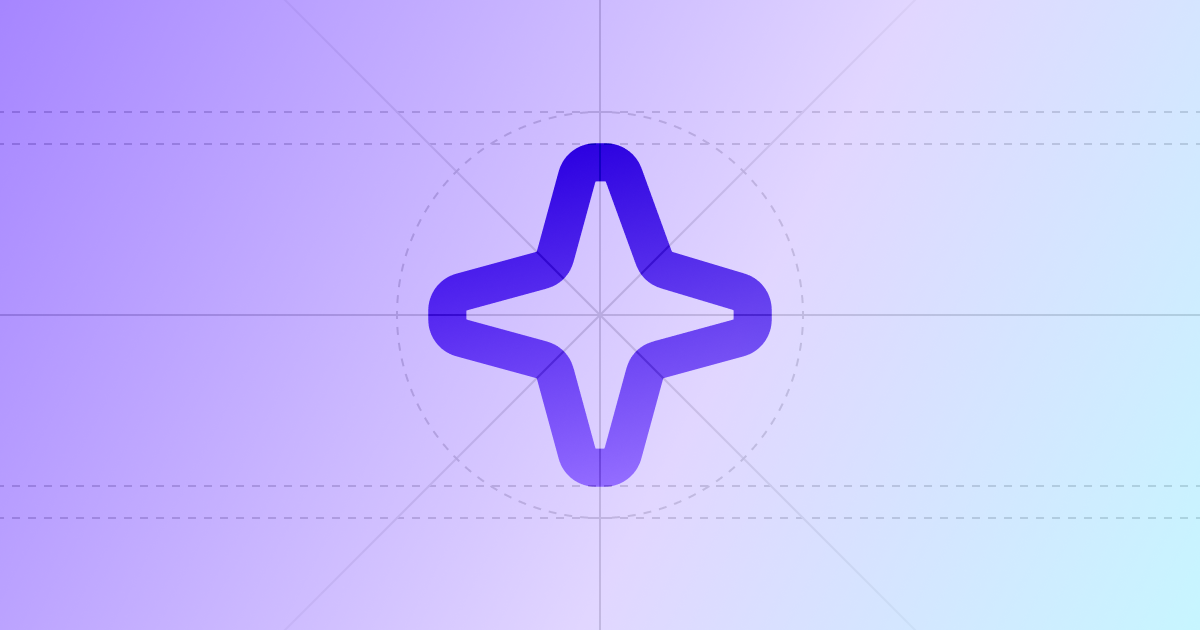PayAtlas Docs
Get Started
Get Prepared
Set Up Profile
Launch Your Company
Explore After-Launch Possibilities
More
Switch on Notifications
PayAtlas Notifications mechanism is rather simple yet practical. It is built to help you stay in tune with the whole payment ecosystem and get messages from various experts or companies you choose to receive the news. You can see the updates in real-time based on your needs and preferences.

Choose the Notifications options
- Put the cursor on the User icon at the top right corner of the main page.
- Click the Account settings, and the system redirects you to the Account settings page accordingly.
- Then, go to the Notifications tab.
- Switch on the toggles that correspond to the Notifications you want to receive.
| Option | Result |
|---|---|
| Notifications | After switching on, you receive up-to-date notifications from the companies and hubs you follow. |
| Newsletter | After switching on, you get the latest fintech trends, news, and materials directly in your inbox. |
| Marketing | After switching on, you receive PayAtlas-related materials as recommendations, recent updates, and promotions. |

Table of contents