Get Started
Begin your journey with PayAtlas in a few steps. Create your user account, apply the necessary settings, and let’s set out to explore the payments universe together.
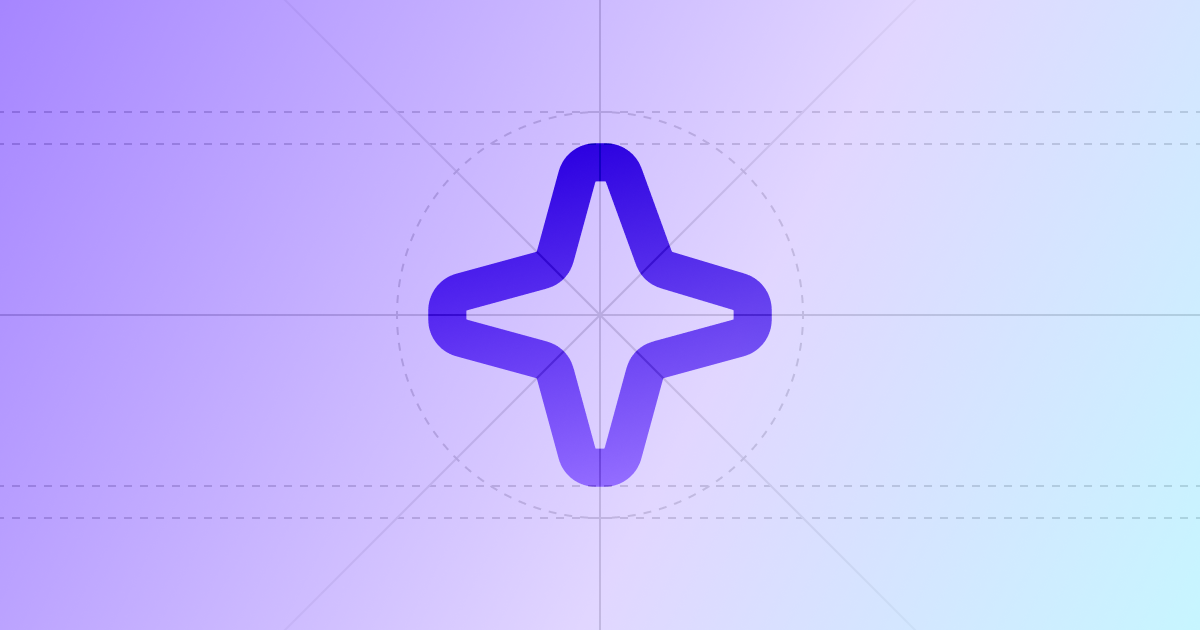
Welcome to PayAtlas & Docs!
PayAtlas Docs offer detailed, structured guidance to support and elevate your experience on our platform.
In this article, you can explore the variety of available features and benefits to embark on your journey with confidence.

Account Creation & Management
Before jumping into the nitty-gritty of all the features PayAtlas has in store for you, it is necessary to create an account first. This article overviews the main flows covering account creation and settings management. Thus, take a closer look, and let’s get started!
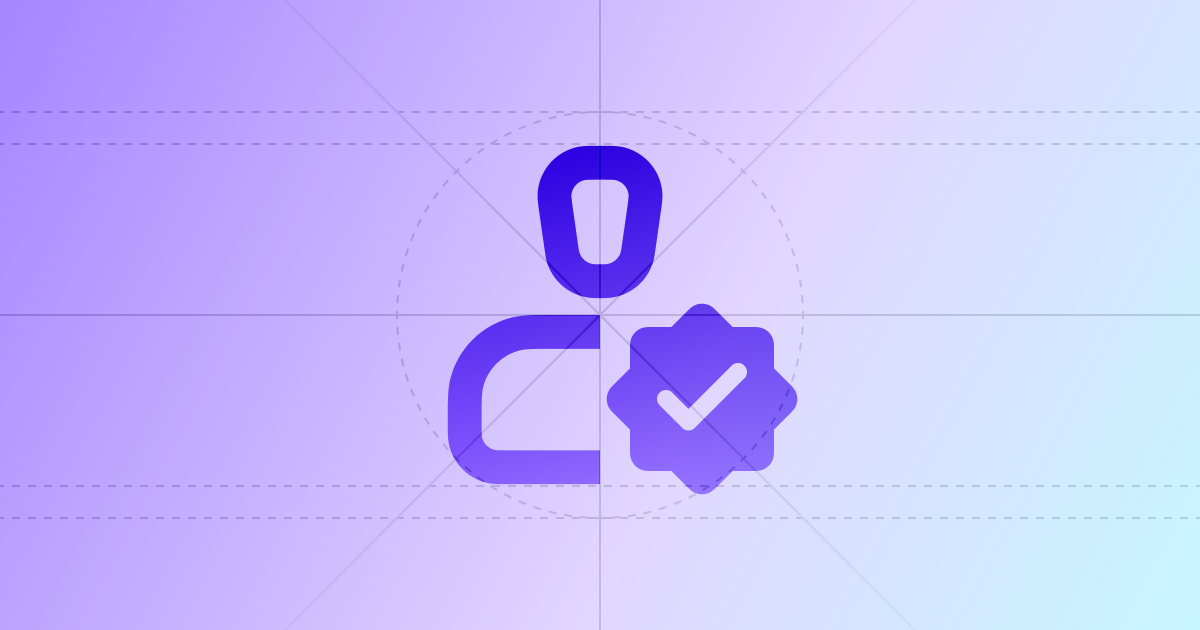
Create & Verify account
Account creation is the starting point in working with PayAtlas. It opens the doors to the vast majority of functionality at your disposal. Thus, before you dive deeper into discovering our product, you need to create a User account first.

Manage User Profile
Profile management allows you to customise your identity on our platform and tell more about yourself to your public. It lays the foundation for your personal brand recognition, either as a solo Expert or as a Company representative. Thus, take a clearer look at the possibilities offered by the User Profile settings.

Edit Account settings
The Account settings block covers primary account management options and allows you to automate your workflows or delete an account if necessary.

Apply Security options
Making your account secure is crucial for its safe and flexible usage. Thus, our system allows you to change the Password and enable 2F authentication.

Switch on Notifications
PayAtlas Notifications mechanism is rather simple yet practical. It is built to help you stay in tune with the whole payment ecosystem and get messages from various experts or companies you choose to receive the news. You can see the updates in real-time based on your needs and preferences.

Discover My Dashboard
My Dashboard is a centralised interface that displays key information and details about your activity at PayAtlas. It also gives you insight into the entities you created or want to create. The usage possibilities are provided in an easy-to-follow format to enhance your experience and help you navigate the needed options.
Onboarding
The detailed onboarding steps and clear instructions are designed to help users get the most value out of PayAtlas from day one. Whether you are a Payment Provider, Merchant, Expert in the field or a fintech geek, choose your direction and pursue the intended path fully guarded.
For Providers
This guide is tailored based on what a Payment Service Provider can gain in cooperation with PayAtlas, the value the platform brings, and the onboarding stages. Explore the business prospects and get on board.