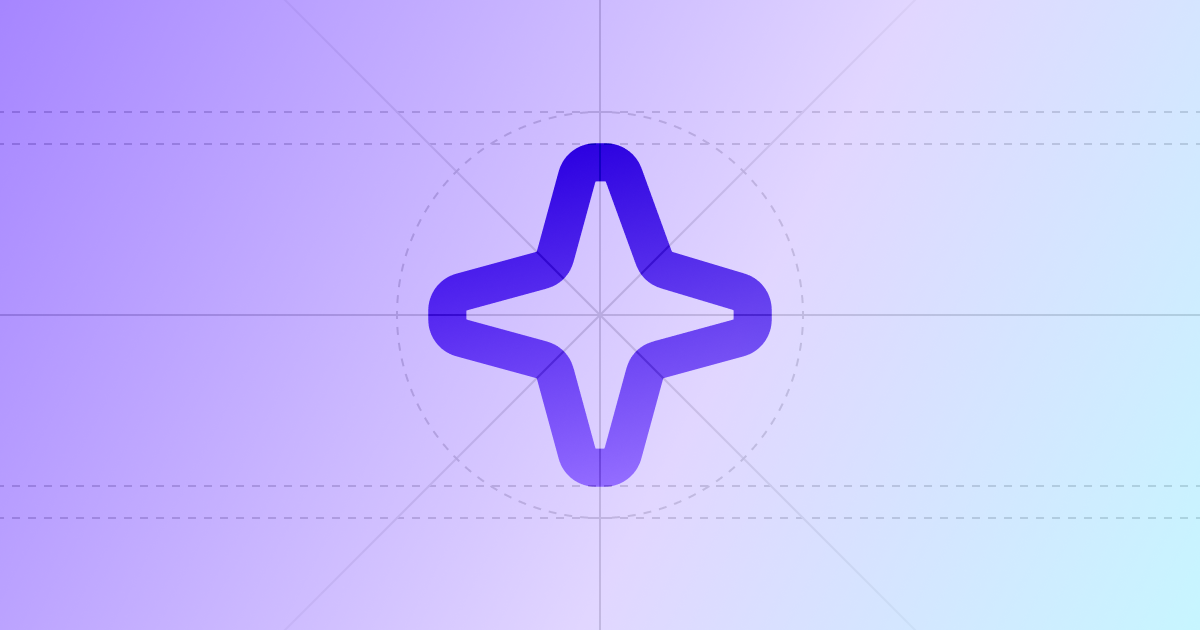PayAtlas Docs
Get Started
Get Prepared
Set Up Profile
Launch Your Company
Explore After-Launch Possibilities
More
Apply Security options
Making your account secure is crucial for its safe and flexible usage. Thus, our system allows you to change the Password and enable 2F authentication.

Change password
- Put the cursor on the User icon at the top right corner of the main page.
- Click the Account settings, and the system redirects you to the Account settings page accordingly.
- Then, go to the Security tab.
- To change the Password, enter your Current and New passwords into the respective fields.
- After adding a New password, make sure to confirm it.
- Click Update password.
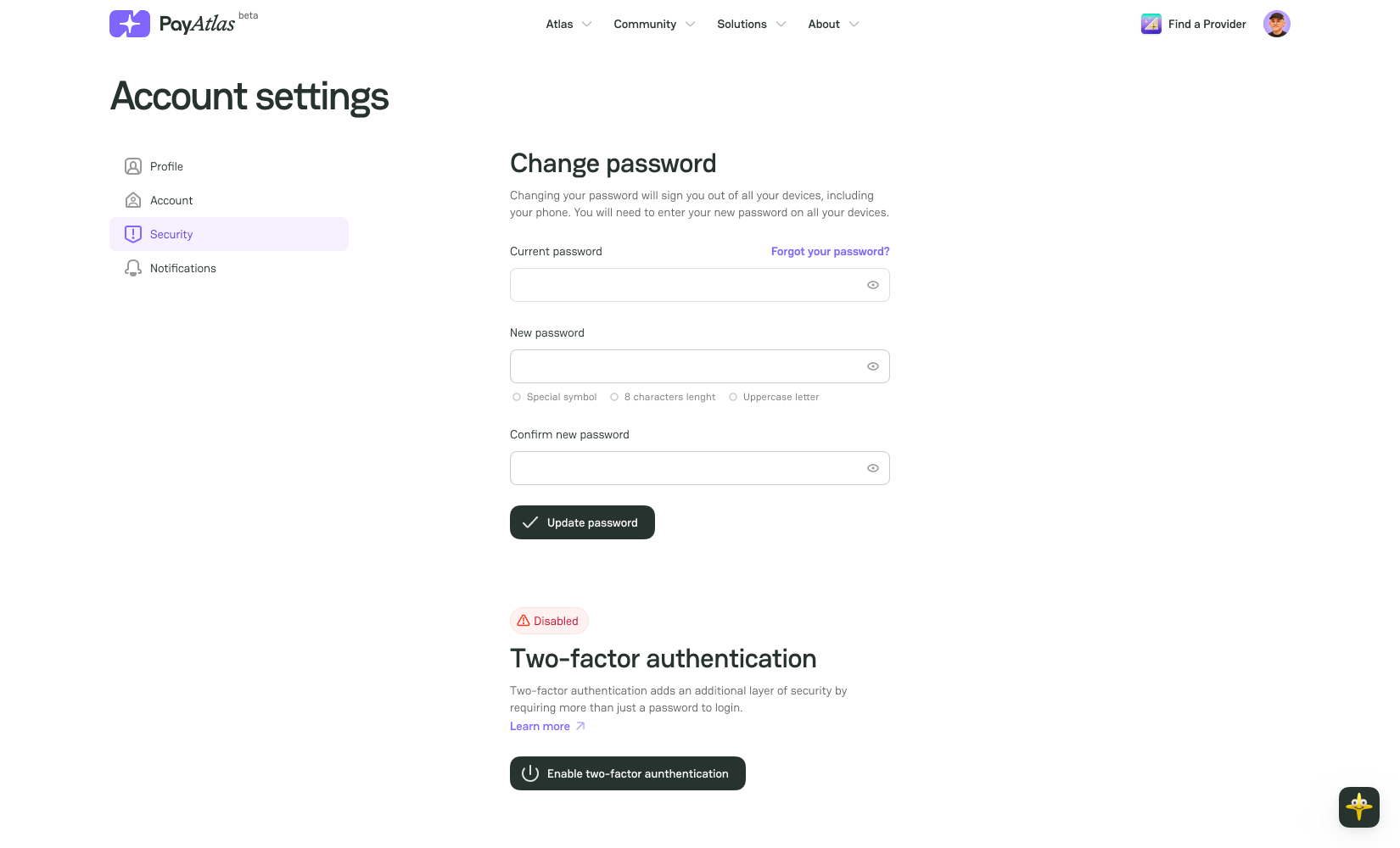
Enable Two-factor authentication
- Go to the Two-factor authentication section in the Security tab.
- Click Enable two-factor authentication. The system opens a modal with a four-step instruction.
- Follow the instructions and remember to download or copy the Backup recovery codes.
- When the 2F authentication is switched on, you must enter the verification code from your authentication app each time you log in.
- If you lose access to the authentication app, use the Backup recovery codes you copied or downloaded.
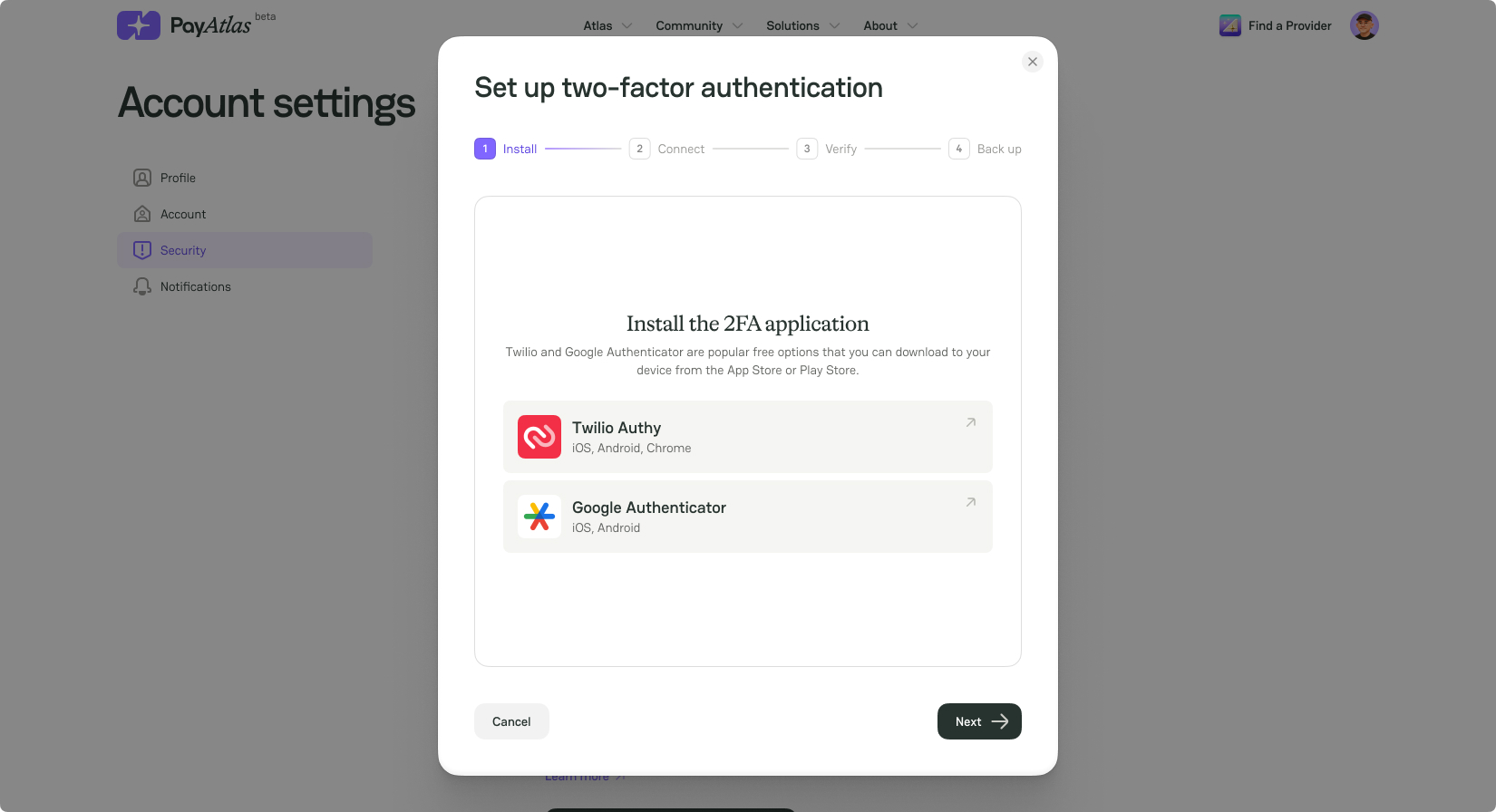
Table of contents