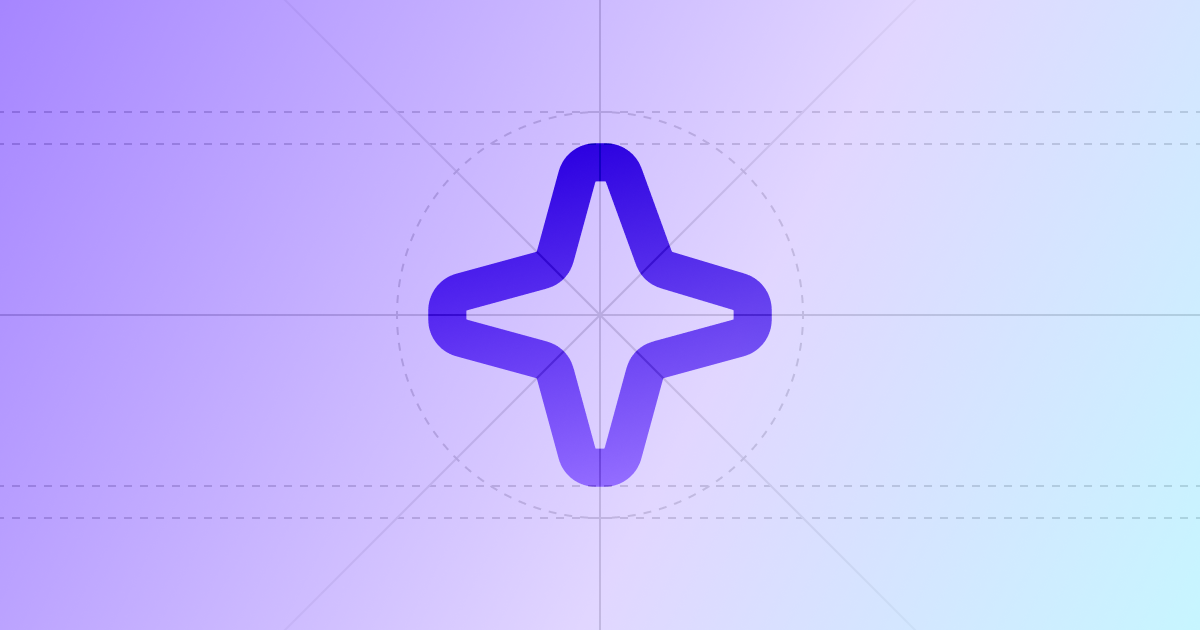PayAtlas Docs
Get Started
Get Prepared
Set Up Profile
Launch Your Company
Explore After-Launch Possibilities
More
Discover My Dashboard
My Dashboard is a centralised interface that displays key information and details about your activity at PayAtlas. It also gives you insight into the entities you created or want to create. The usage possibilities are provided in an easy-to-follow format to enhance your experience and help you navigate the needed options.

Learn the Dashboard navigation
- Put the cursor on the User icon at the top right corner of the main page.
- Click My Dashboard, and the system redirects you to the Dashboard page accordingly.
- My Dashboard page gives you a quick overview of the main PayAtlas entities you use: Companies, Reviews, Events, Articles, and Discussions.
- After clicking the particular entity, the system redirects you to the respective page.
- If you haven’t created any entities yet, the system shows you the action buttons.
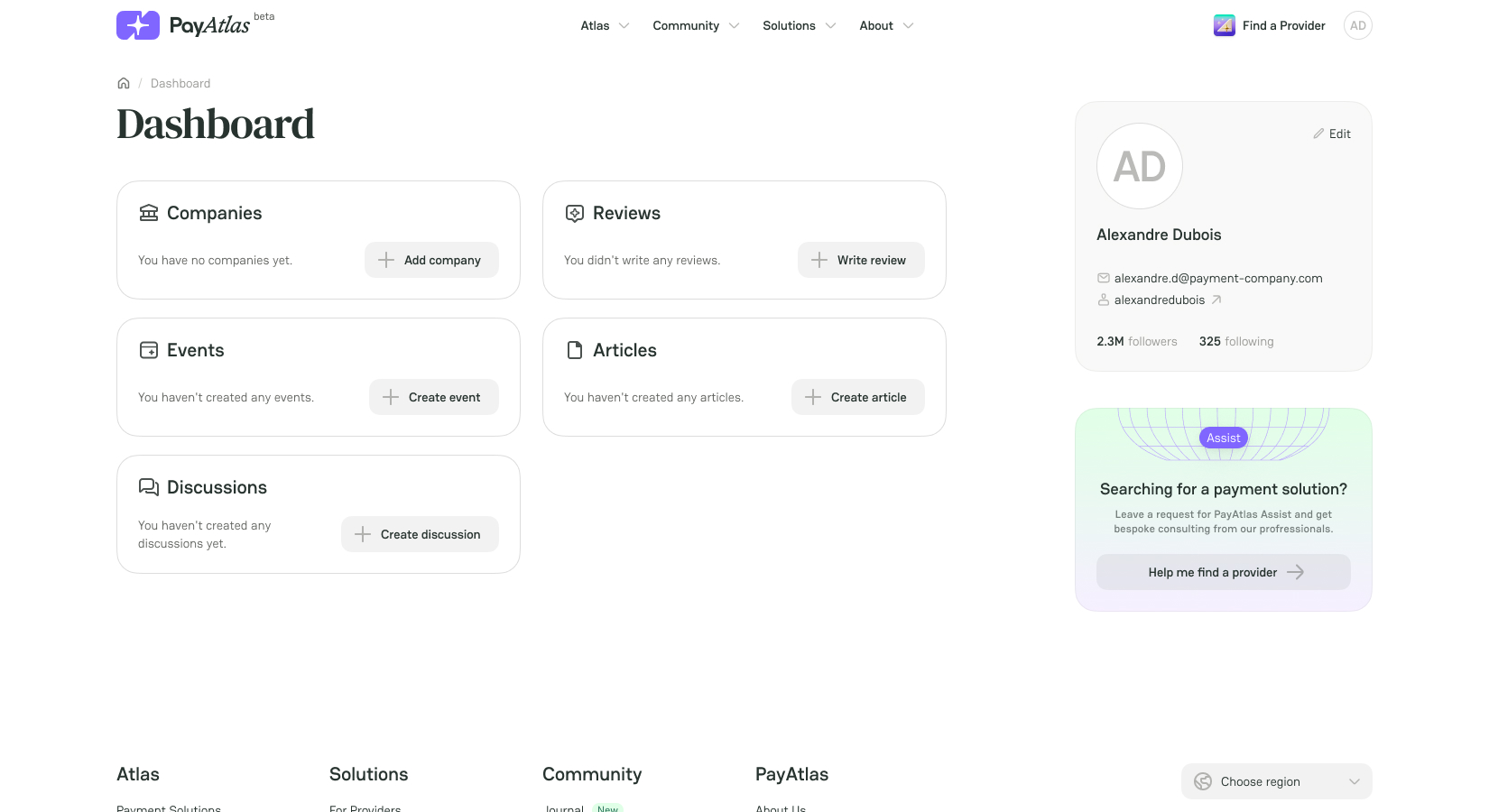
- On the right side of the page, you can review your Profile card. It includes the Profile picture, Email and Alias.
- To update the information, click Edit. The system redirects you to the Account settings, namely the Profile tab.
- To learn more about Profile info editing, go to the Manage User Profile guide.
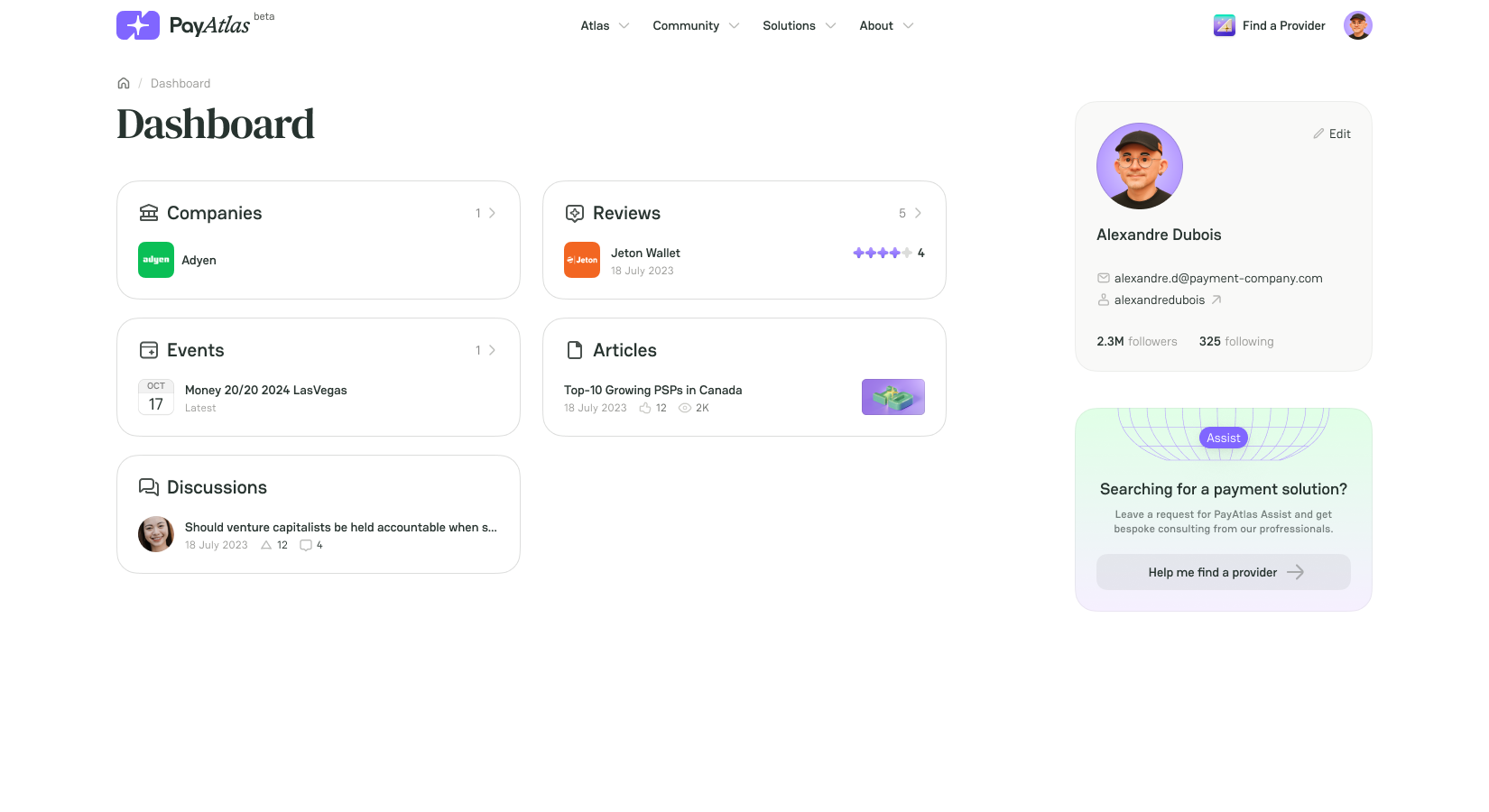
- Also, you can initiate a Payment solution request on My Dashboard. Click the Help me find a provider button on the PayAtlas Assist promo card. To learn more, go to the PayAtlas Assist guide.
Table of contents