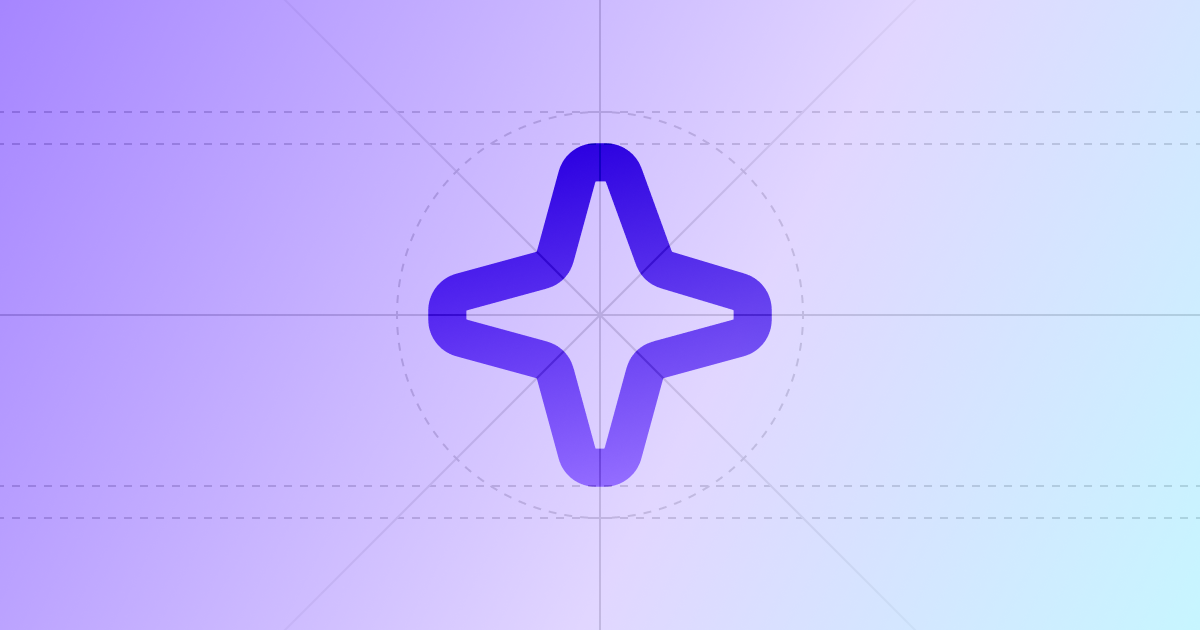PayAtlas Docs
Get Started
Get Prepared
Set Up Profile
Launch Your Company
Explore After-Launch Possibilities
More
Manage User Profile
Profile management allows you to customise your identity on our platform and tell more about yourself to your public. It lays the foundation for your personal brand recognition, either as a solo Expert or as a Company representative. Thus, take a clearer look at the possibilities offered by the User Profile settings.

Update User Profile
- Put the cursor on the User icon at the top right corner of the main page.
- Click the Account settings, and the system redirects you to the Account settings page accordingly.
- The Profile tab includes the main settings to personalise your Profile.
- To add a Profile picture, click the Upload button. The image should be in JPG, PNG, or SVG format and no smaller than 250x250 px.
- The Full name and Alias are already predetermined during the registration. However, you can edit those fields by entering new data accordingly.
💡 Alias is the PayAtlas-specific identifier that other users can use to tag you in different materials across the platform.
- Enter the Current company, Your role, Bio and Your location into the corresponding fields to introduce more details to your Profile if needed.
- Click Save changes.
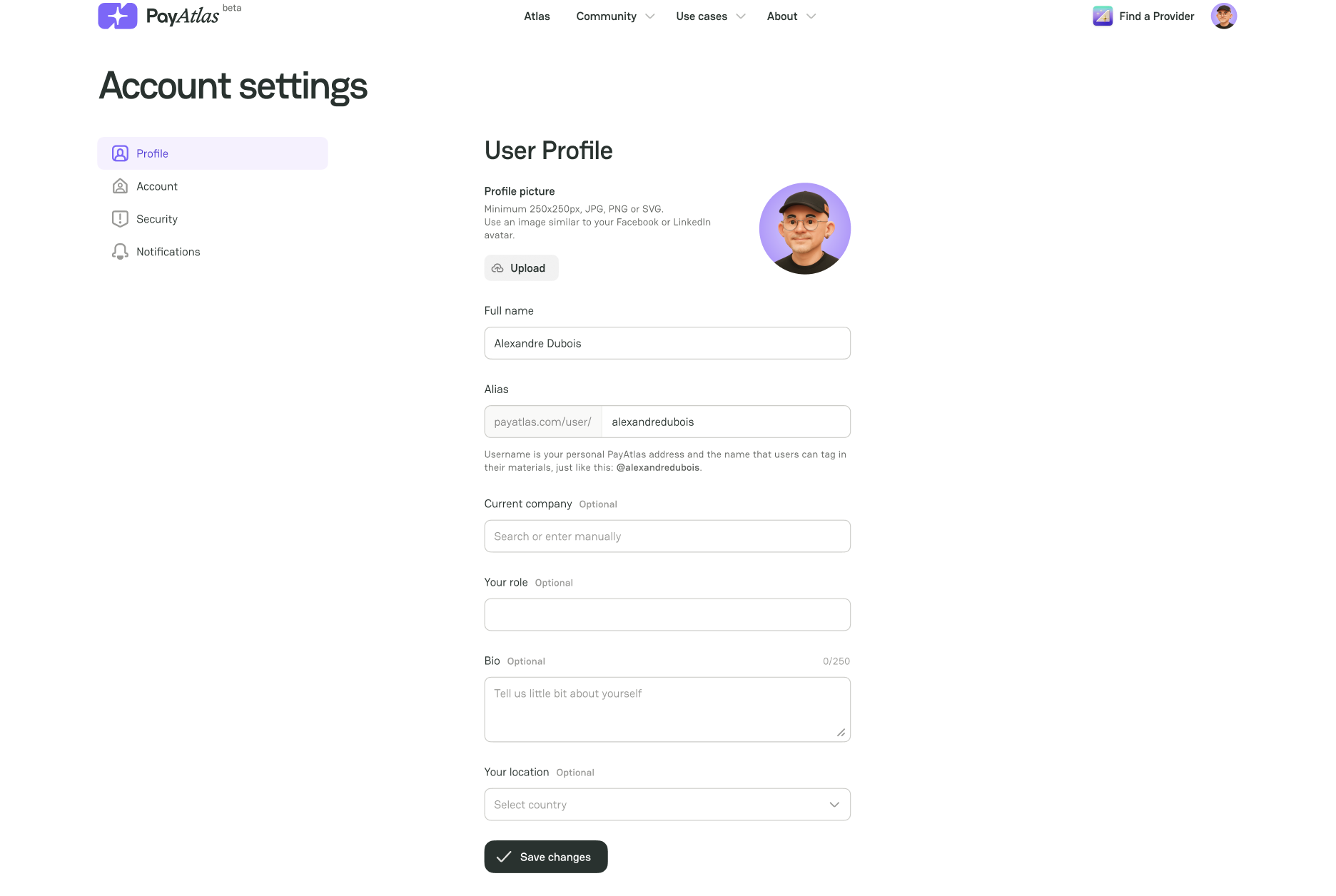
Add Contacts
The Contacts are located in the corresponding section of your public Profile, which defines the specific information that helps other users reach out to you.
- You can add your Phone number, Website and links your accounts on social media platforms such as Facebook, LinkedIn, and X.
- Enter the needed data into the relevant fields. The Email field is already pre-filled with the address you used to create your account.
- Your Phone number must contain 15 characters or fewer.
- Then, click Save changes.
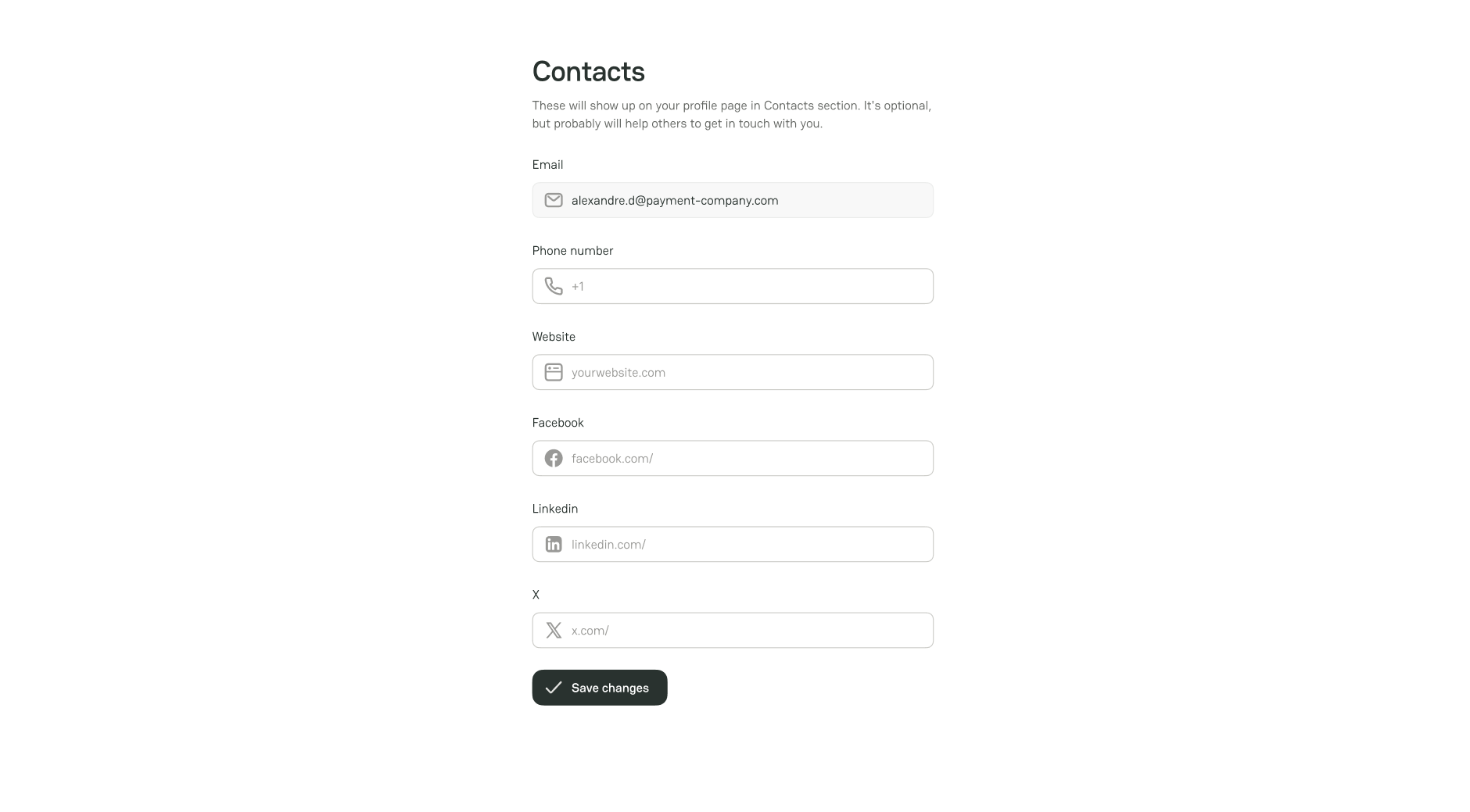
Table of contents