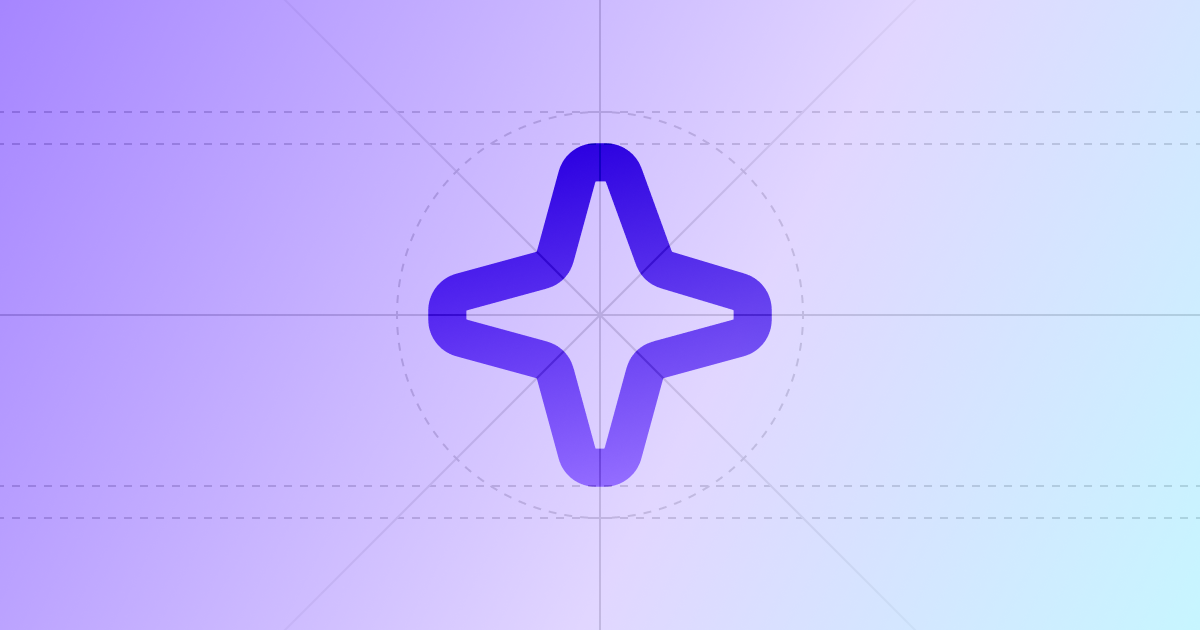PayAtlas Docs
Get Started
Get Prepared
Set Up Profile
Launch Your Company
Explore After-Launch Possibilities
More
Create & Verify account
Account creation is the starting point in working with PayAtlas. It opens the doors to the vast majority of functionality at your disposal. Thus, before you dive deeper into discovering our product, you need to create a User account first.
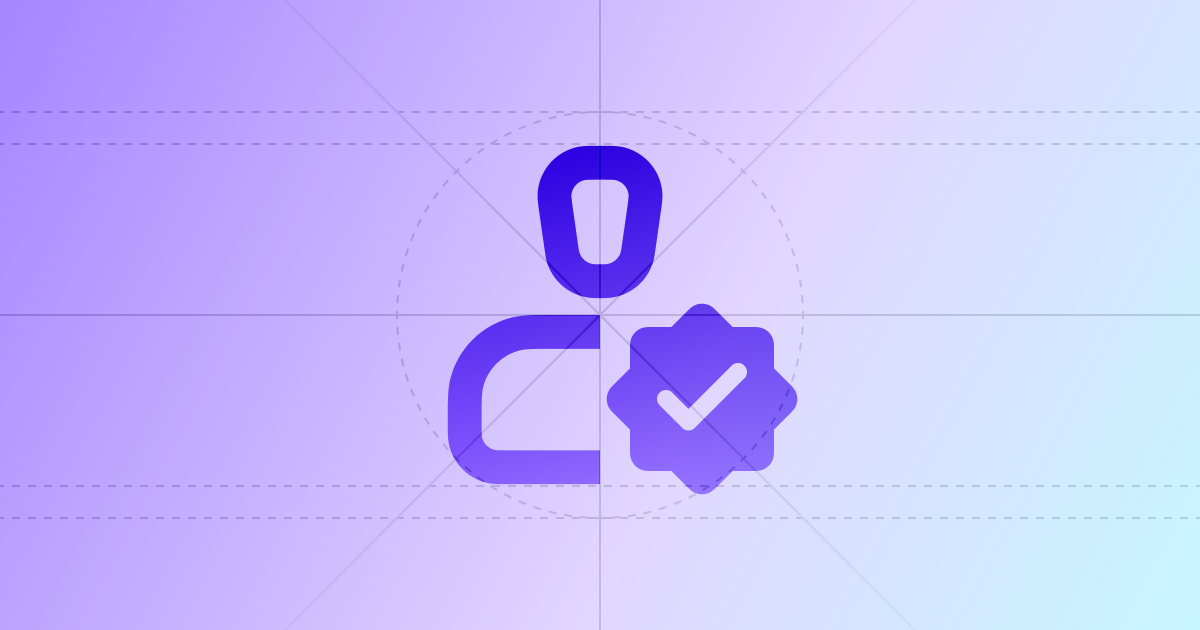
Create and Verify your User account
Initiate Account creation
- Navigate to the PayAtlas website: payatlas.com
- Click the User icon at the top right corner of the main page.
- The system opens a Log in modal. Point to the Don’t have account? Click here option at the modal footer and click it. The system redirects you to the Create account form.
- You can sign up via Email or your Google/LinkedIn account.
Sign up via Email
- Enter your Email address and click Submit.
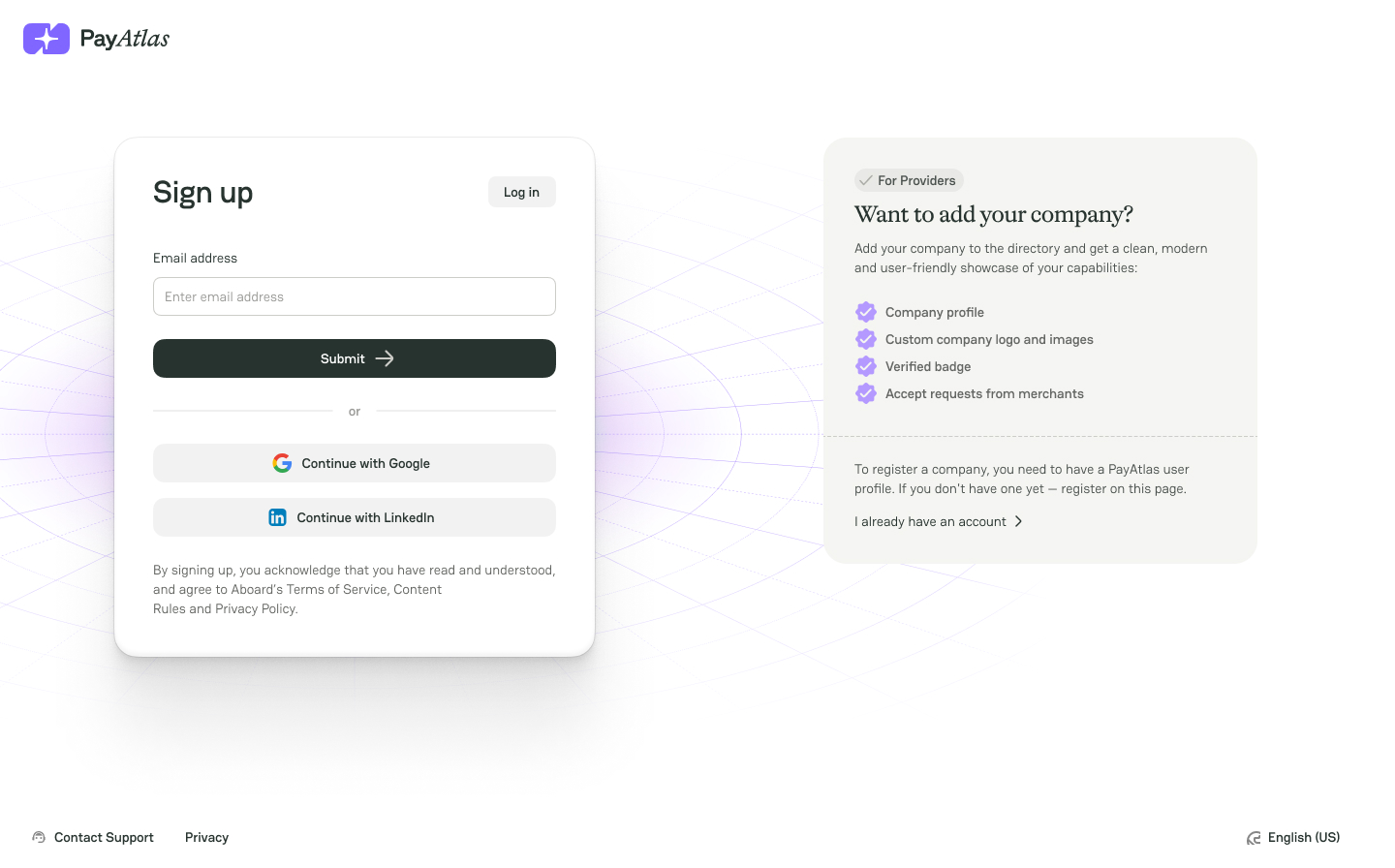
- Then, you need to verify your Email and react to a Verification letter sent to your inbox. If you haven’t received any or the Verification link has expired, click Resend email or Resend verification link correspondingly.
- After the verification is successful, you can fill in the required fields, including your Full name, Password, Confirmation of password, and Role.
- The Password should be eight characters or longer and contain at least one special symbol and an uppercase letter.
- Click Save and continue.
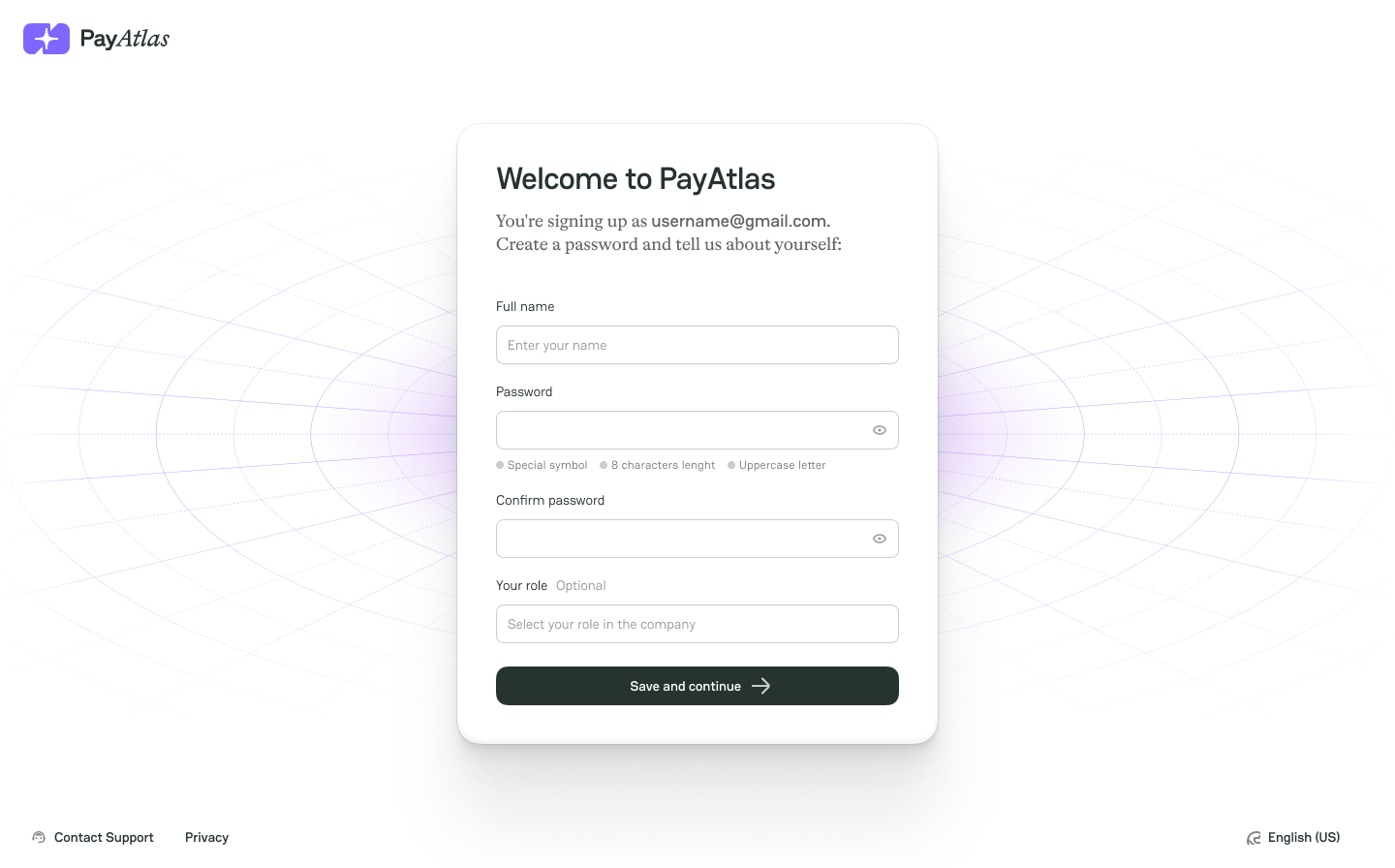
Sign up with a Third-party app
- To sign up using your existing Google account, click Continue with Google.
- To sign up using your LinkedIn account, click Continue with LinkedIn.
- Confirm your identity by allowing PayAtlas to use your third-party account data.
- Then, the system redirects you to the created PayAtlas account without further steps.
Log in to the system
The Log-in flow is quite similar to the creation one.
- Click the User icon at the top right corner of the main page.
- The system opens a Log in modal. If you used your Email to create an account, click Continue with an Email.
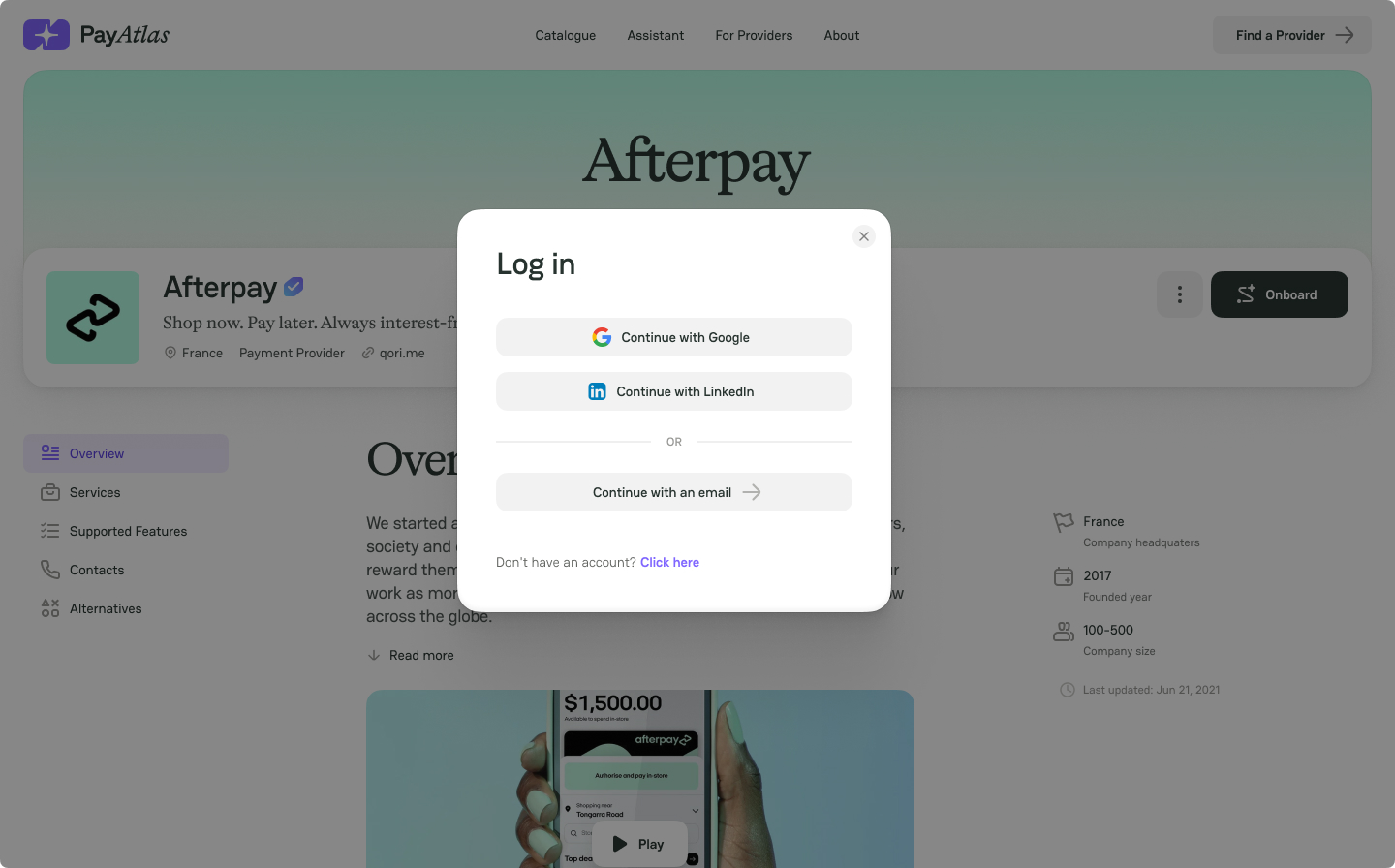
- The system redirects you to another modal where you need to enter your Email address and Password.
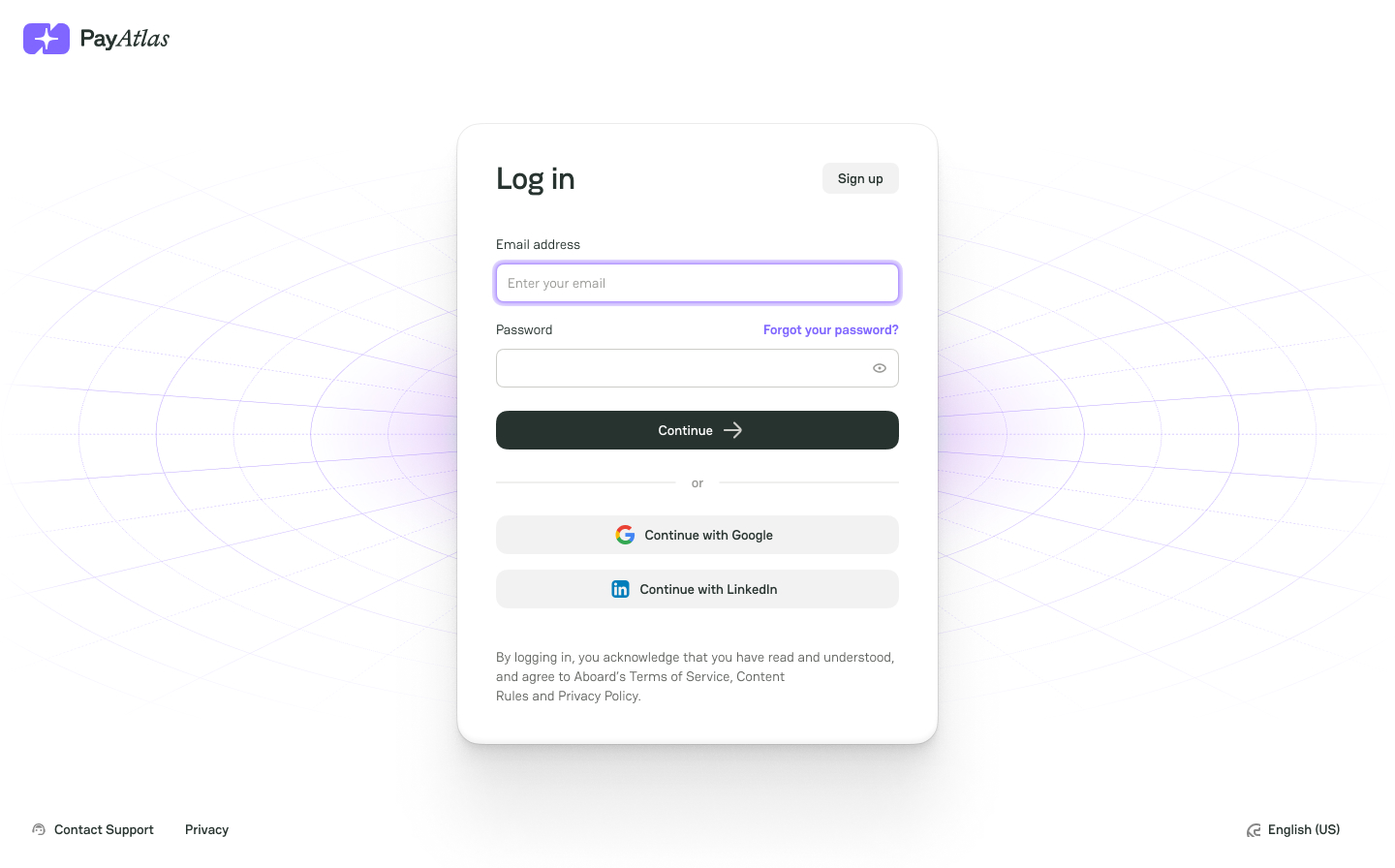
- Click Continue.
- If you used your Google/LinkedIn account while signing up, use the same option to sign in.
Reset password
If the password seems invalid and you have difficulty logging in, you can Reset it.
- Click Forgot password? and enter the Email you used to create your PayAtlas account.
- The system should send you the link to reset the password to your inbox.
- Enter the new password and log in to the system with new credentials.
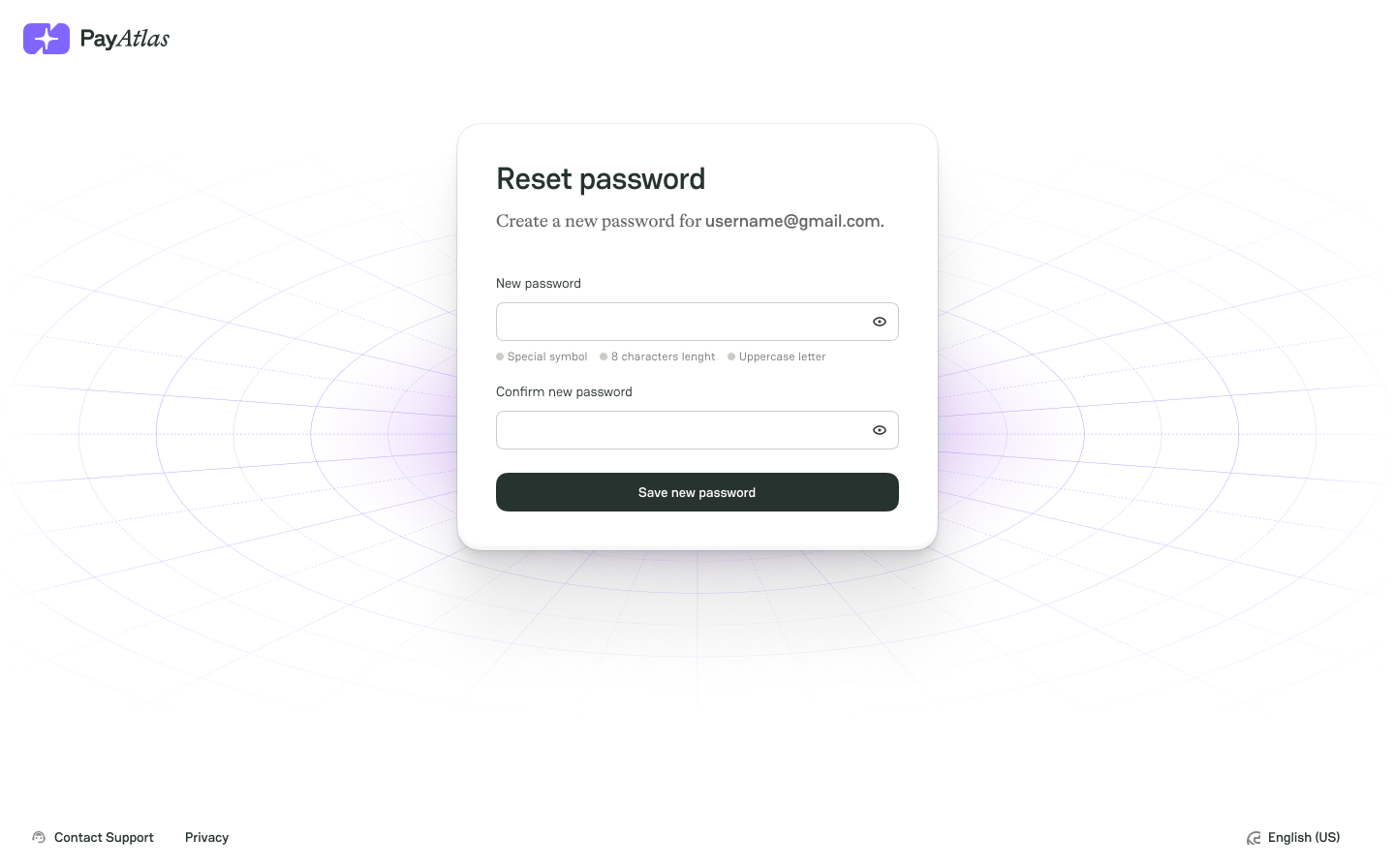
Table of contents