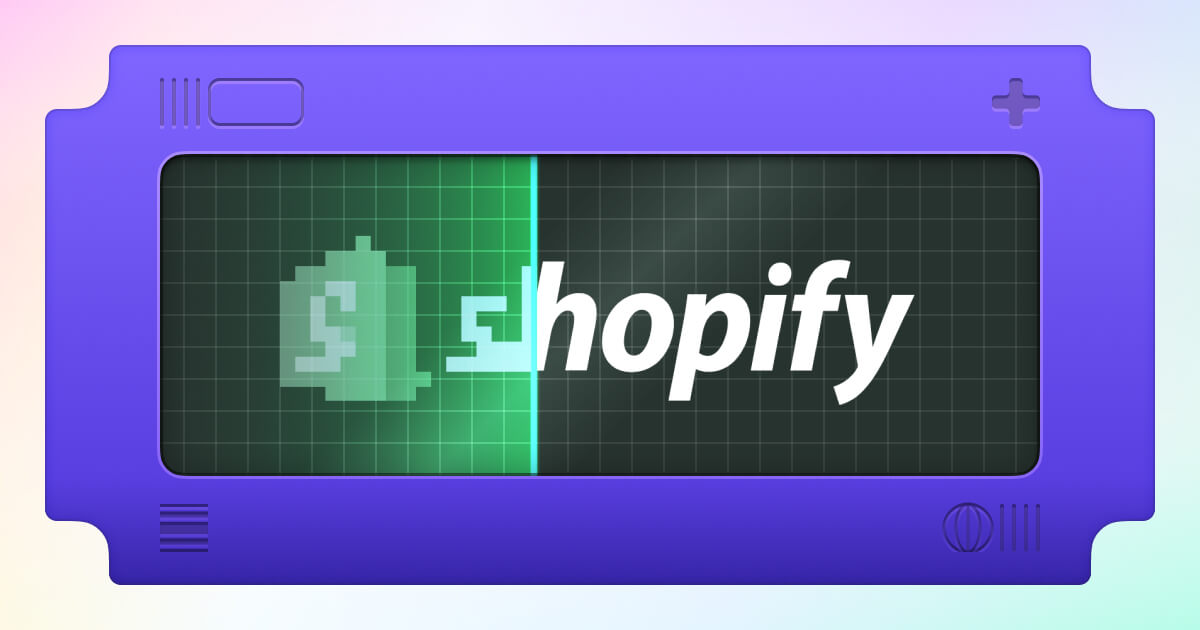
What payment gateway does Shopify use?
Shopify uses its own payment gateway, Shopify Payments. It is designed for easy use and automatic configuration on the site, so it is the most convenient option. And it is also the cheapest payment gateway for Shopify! Why:
- no transaction fees;
- instant integration with Shopify;
- supports payment-based methods.
But it is worth knowing that Shopify Payments — the price is 100% ideal for all businesses. The service is not available in all countries — it is supported in the United States, Canada, Great Britain, Australia, the EU, and some other countries. Shopify Payments also has fairly strict rules regarding the types of businesses and products that can be sold. If you sell high-risk products, your account may be blocked.
What is the best payment provider for Shopify?
If Shopify Payments is not available in your country or is not suitable for your type of business, Shopify supports other payment gateways as well. We have compiled a list of popular payment gateways that integrate with Shopify.
PayPal
It works in most countries of the world, supports credit card payments, instant transactions, and has reliable data protection systems. But be prepared for high fees, especially for international transactions, and delayed payments.
Stripe
Available in many countries, including the US, Canada, EU, Australia, and Japan. Unlike PayPal, Stripe fees are not impressive in their size — usually the commission is 2.9% + 0.30 USD per transaction. The payment provider has flexible integration capabilities, supports many currencies, and is highly valued for its transaction processing speed. But please note that integration can be more difficult to set up than the popular Shopify Payments.
Authorize.Net
It is mainly used in the United States, Canada, Australia, and some European countries. This service is suitable for businesses with a large volume of transactions, it provides high security, in particular PCI DSS. What about payments? There is a setup fee, a monthly fee, and a standard transaction fee. Like Stripe, unfortunately, it has a complex setup and is more suitable for large companies due to fees and requirements.
2Checkout (Verifone)
It is supported in 200+ countries, so it supports international payments and various currencies, and it is possible to sell digital products. Among the disadvantages are high commissions and the possible need for additional inspections for high — risk businesses.
How to add payment provider on Shopify?
While integrating a payment gateway, follow these steps:
Step 1. Log In to the Shopify admin panel
Step 2. Go to your payment settings
Step 3. Select a payment provider
Shopify offers several options depending on your country. You can use Shopify Payments, PayPal, third-party providers, or Alternative payment methods such as cryptocurrencies.
Step 4. Configure your payment provider
If you have selected Shopify Payments, just click “Activate” and enter the required information. For PayPal, you will need to connect your PayPal account. For Third-party providers or Alternative payment methods:
— Click “Choose third-party provider”
— In the list, find the payment provider you want to use.
— Select it and click Activate.
— Enter API keys, Client ID, and other data to connect your account.
Step 5. Enter your supplier details
Go to the account in the payment gateway of your choice and find the necessary information for integration.
Step 6: Check and save your settings
We have some additional tips for you to ensure which payment gateway to use:
make sure that the selected gateway is supported in your area;
pay attention to transaction fees and support for the required currencies;
while choosing the best payment gateway, make sure that it has a convenient way to receive funds in your country.
These steps will help you set up a payment provider and accept payments from customers. Also, you can explore payment providers for Shopify on PayAtlas’ website.


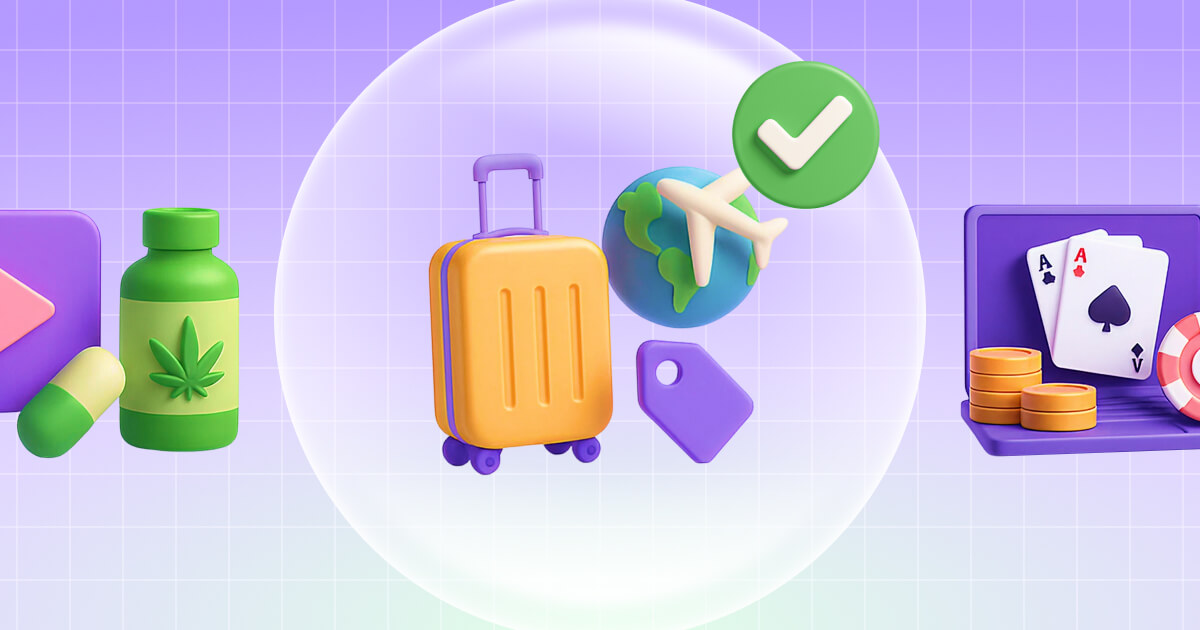

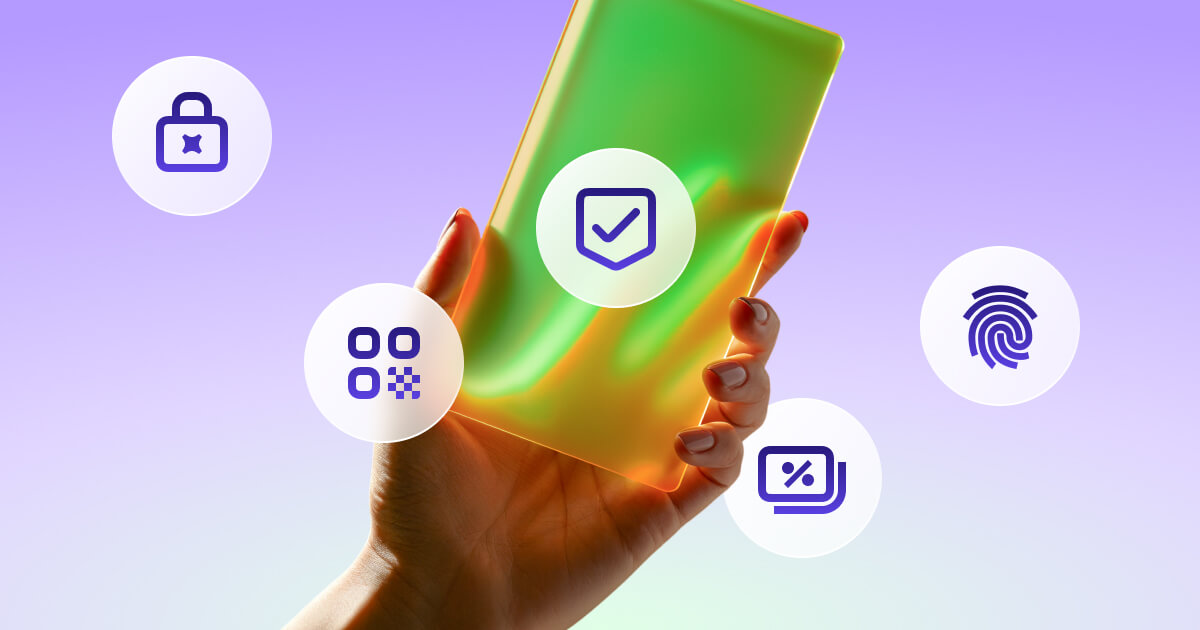

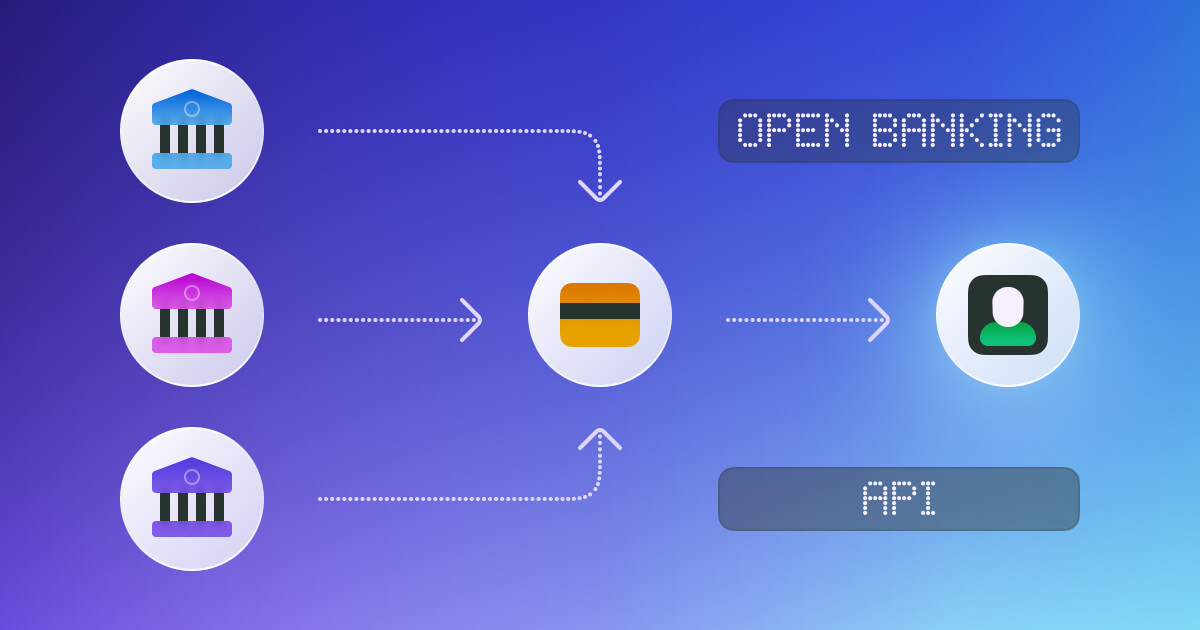


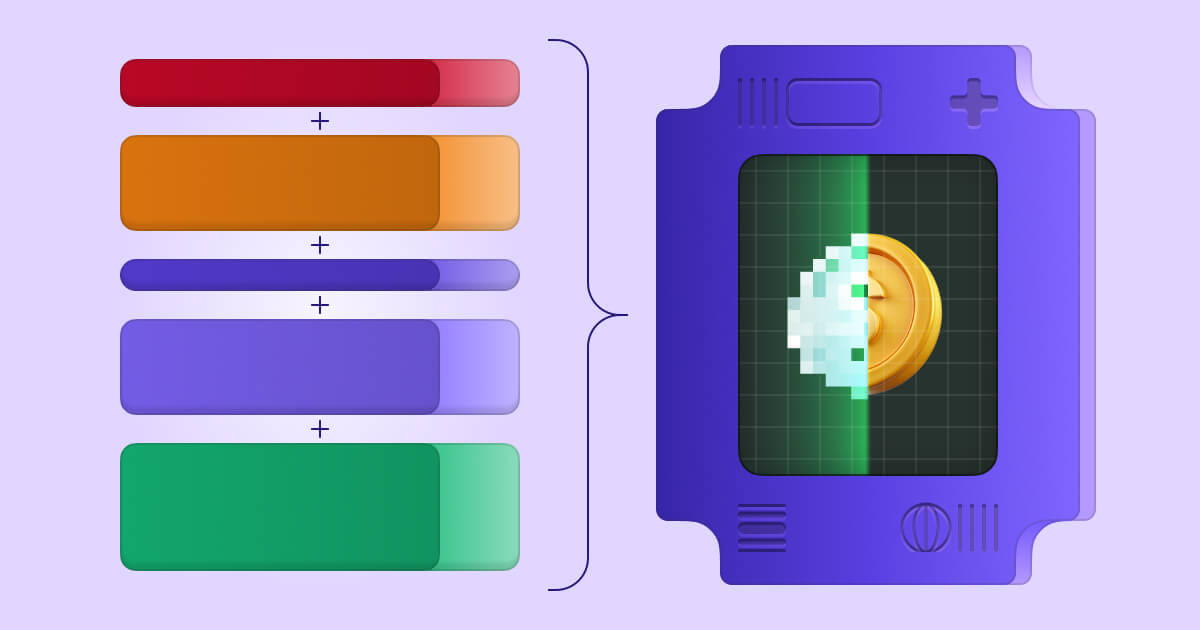
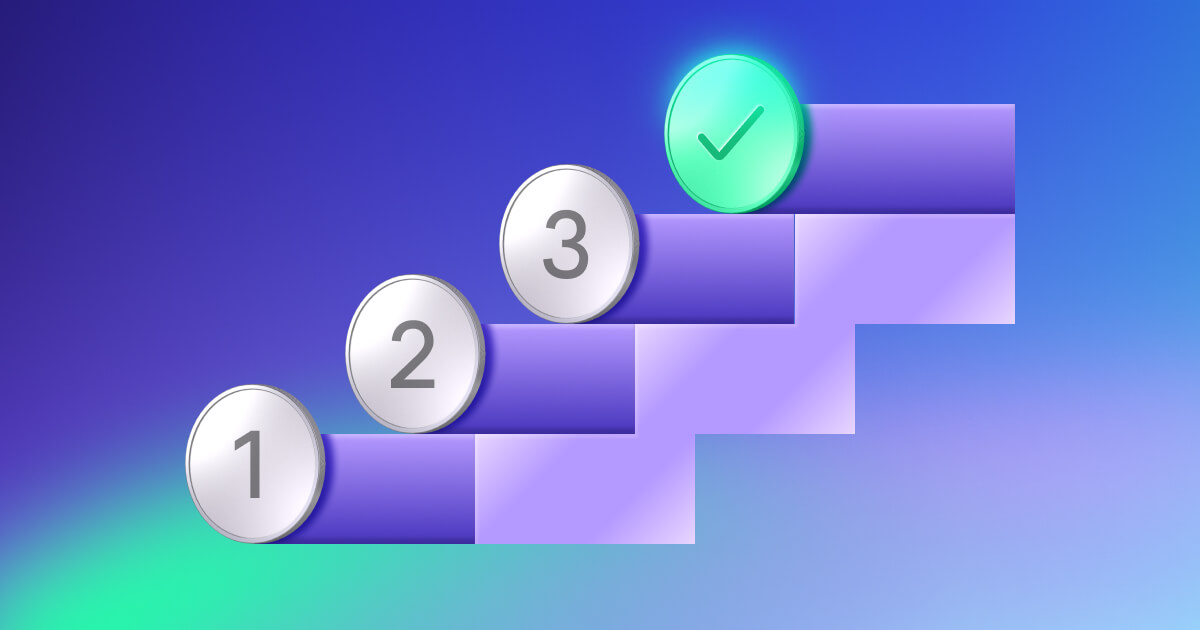


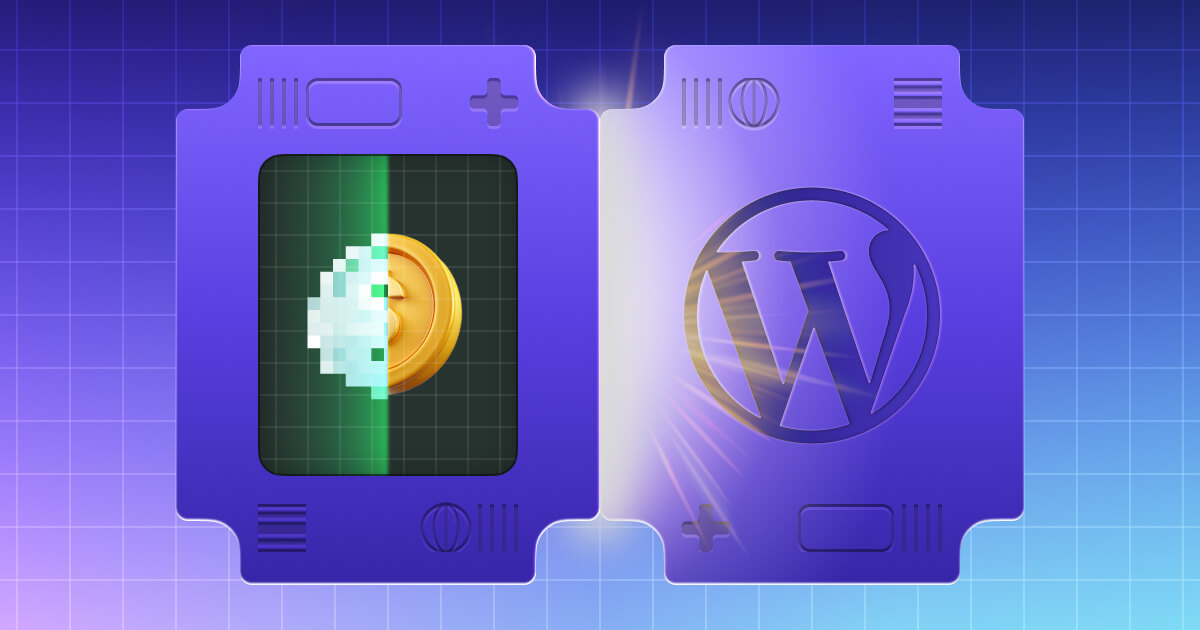
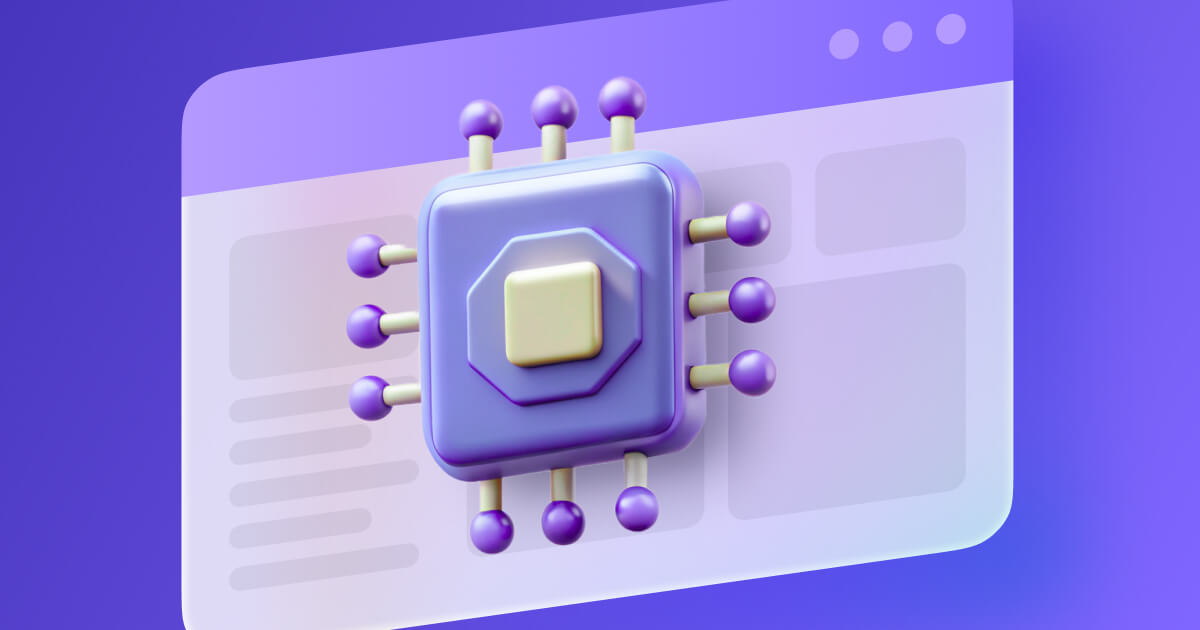
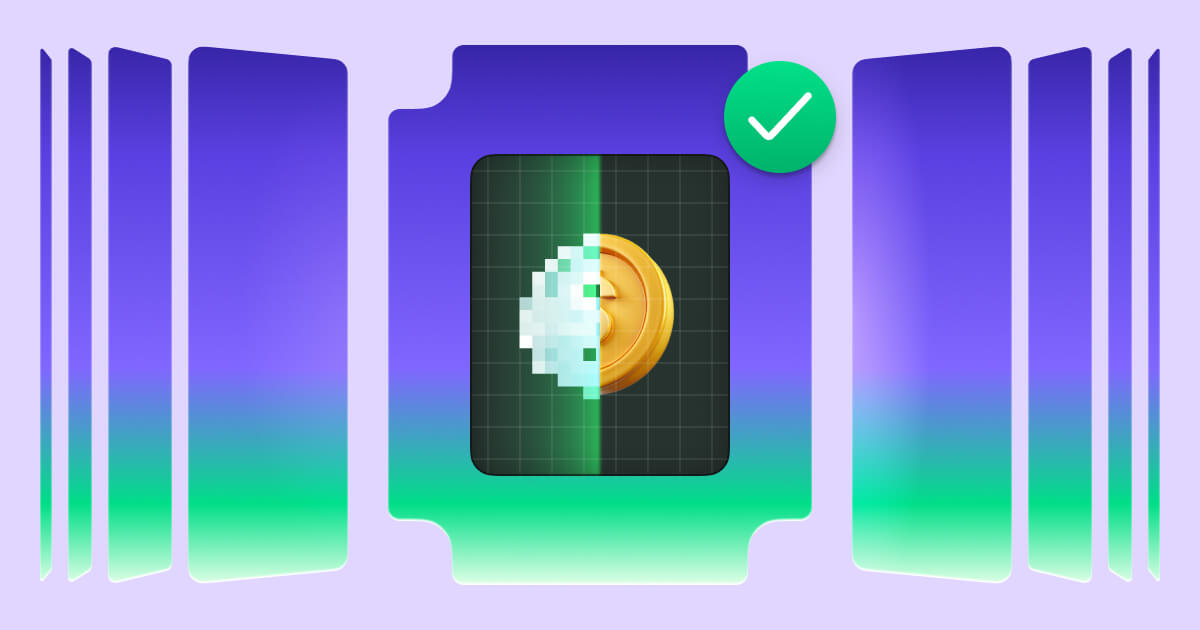
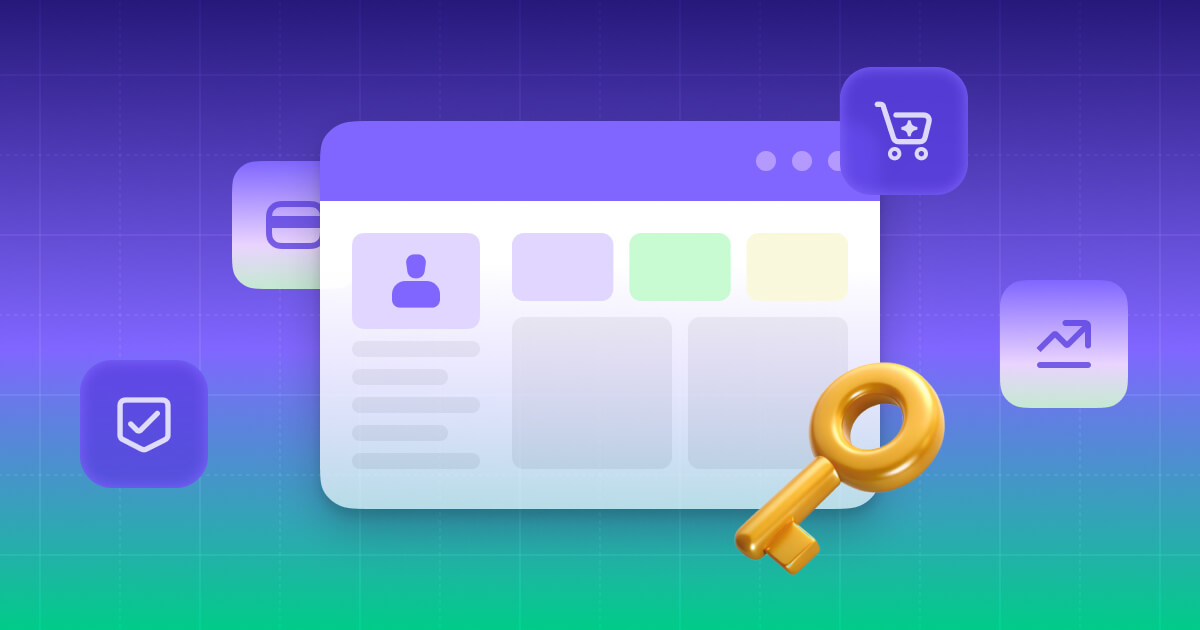
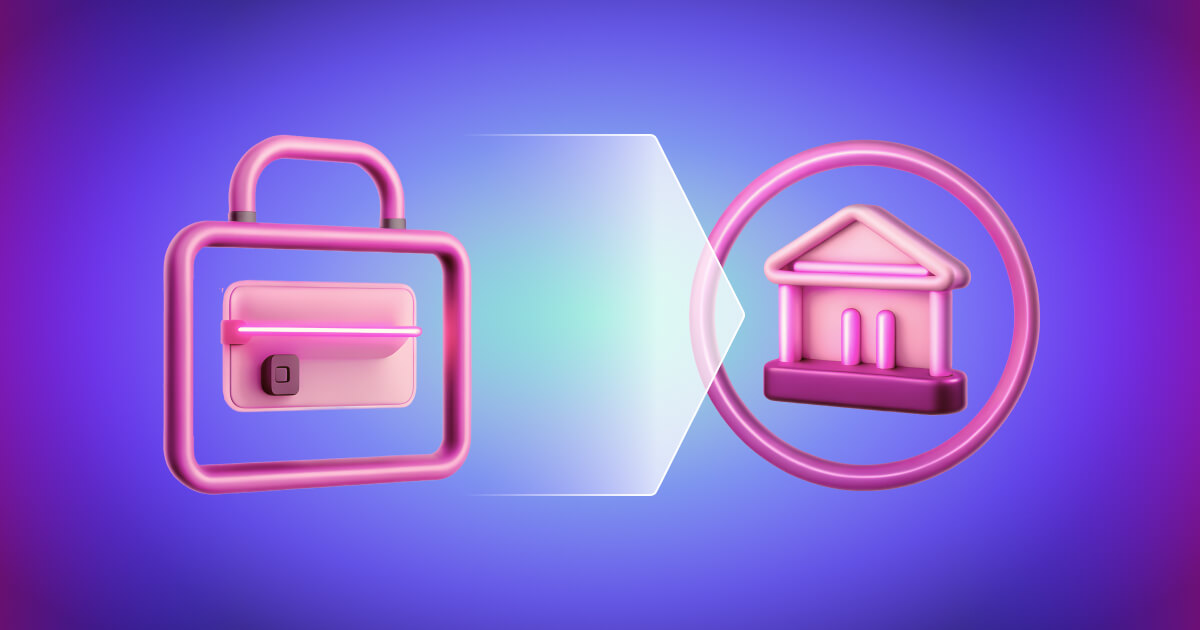

Comments