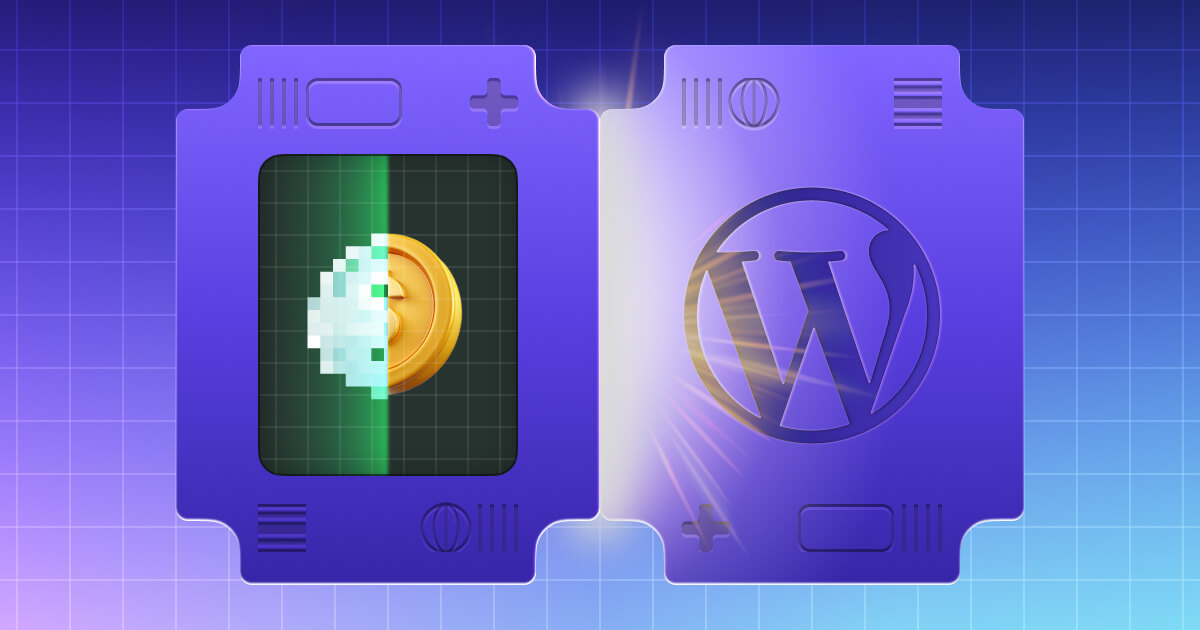
How to choose a payment gateway for WordPress?
Choosing a payment gateway for WordPress depends on several key factors. You should first understand your business needs and selection criteria in order to decide.
Consider your audience - where your customers live, what payment gateways they use in these countries, and what payment methods your customers use (bank cards, transfers, cryptocurrencies, and local payment systems).
When choosing a provider, you should consider the possibilities of a payment gateway. Choose a gateway that supports the necessary currencies for your business. Also, for WooCommerce, choose gateways with ready-made plugins. If you don't have WooCommerce, check if the gateway supports a direct connection to WordPress. If you need subscriptions, look for gateways that support automatic debiting.
We are sure that it is important for you to know the costs associated with the payment gateway. Therefore, before choosing, find out the cost of each operation. For example, Stripe charges ~2.9% + 0 0.30 per transaction, PayPal has similar fees. Check for monthly fees, connection fees, or other expenses.
If you are new to WordPress, choose gateways with popular plugins (for example, for WooCommerce). If the gateway requires programming, consider that you need to spend more time and attract experienced developers.
Make sure that the gateway complies with PCI DSS security standards. Your site must be protected by an SSL certificate, and the gateway must ensure secure data transfer. Having additional verification when paying (for example, 3D Secure) reduces the risk of fraud.
Your customers should also get a positive experience from using the payment gateway. So make sure that the payment page is convenient for mobile devices and computers, and that there is a support service. After all, problems will arise even if you have set up everything perfectly. Customer support from the payment provider will deal with problems.
Popular payment gateways for WordPress are PayPal (easy to use), Stripe (powerful API), and Square (suitable for physical stores and online trading). If you aren’t sure, we have a payment gateway selection guide.
How to add payment gateway in website WordPress?
Have you chosen your own option? Then it's time to set up a payment gateway on WordPress. This usually involves using plugins.
To do this, go to the WordPress admin panel. Enter a name for the payment gateway, such as “Stripe” or “PayPal”. Popular plugins for these options are WooCommerce Payments and Mollie Payments. Install and activate the plugin
If your site is an online store, then you need to have payment gateway integration for WooCommerce:
- In Plugins → click “Add new”, find WooCommerce.
- Install and activate the plugin.
- Go through the initial setup of the store.
Finally, we've moved on to the payment gateway settings! Let's take a closer look at the option for WooCommerce:
- Go to Settings and payments.
- In the list of payment methods, find the appropriate gateway.
- Click “Enable” next to the desired gateway and go to ”Manage”.
- Fill in the required fields: API keys or customer ID and Secret Key (get them in your payment system account). Don't forget about additional settings, such as currency, successful payment pages, and so on.
- Save your changes.
Most non-WooCommerce plugins have their own settings section, where you need to enter API keys, select a currency, and configure order confirmation pages.
When you are done with the setup, be sure to activate test mode in the gateway settings. Run test payments to make sure everything is working correctly. Next, enable real-time operation mode.
Additional tips for how to add payment gateway on the website:
- use an SSL certificate to ensure payment security;
- make sure that the payment pages are configured correctly (order confirmation, success pages, etc.);
- customize the appearance of the payment page to match the brand of your site.
Why your business needs a merchant account? You can read about it in our new article, But now you know — setting up a payment gateway on WordPress is an important step to create a convenient and secure environment for your customers. By following these step-by-step instructions, you will be able to integrate the necessary payment system that will meet the needs of your business.
Via payment provider directory and wisely choosing, you can provide your customers with a convenient experience, increase trust in your site, and increase conversions. Now your online store or service is fully ready to accept payments and develop!


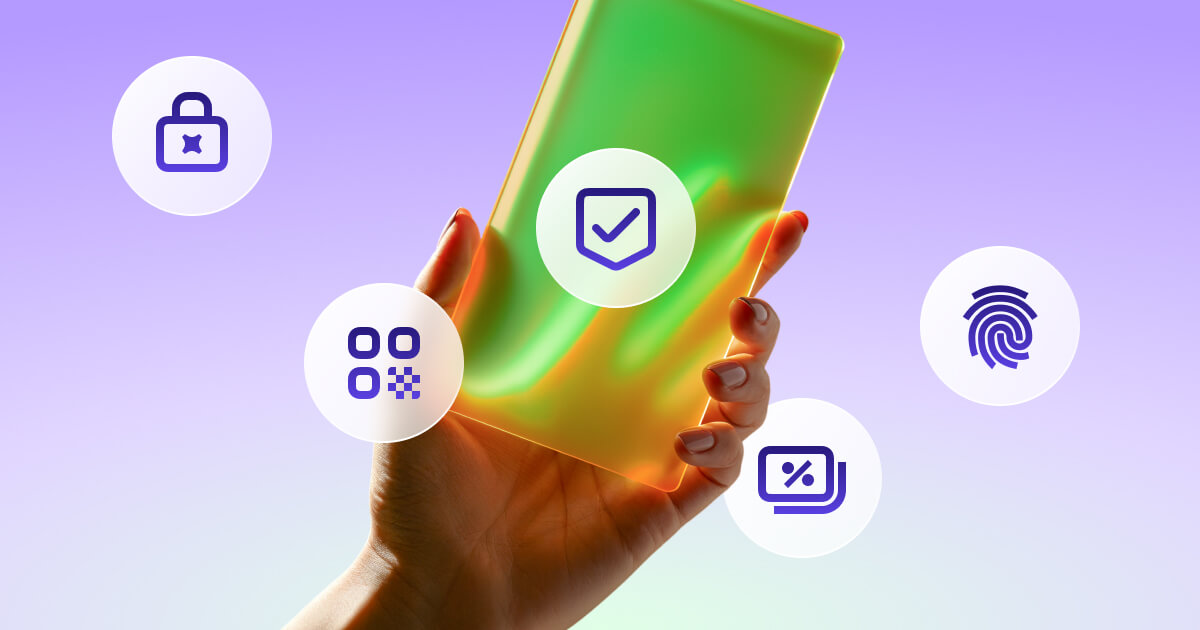

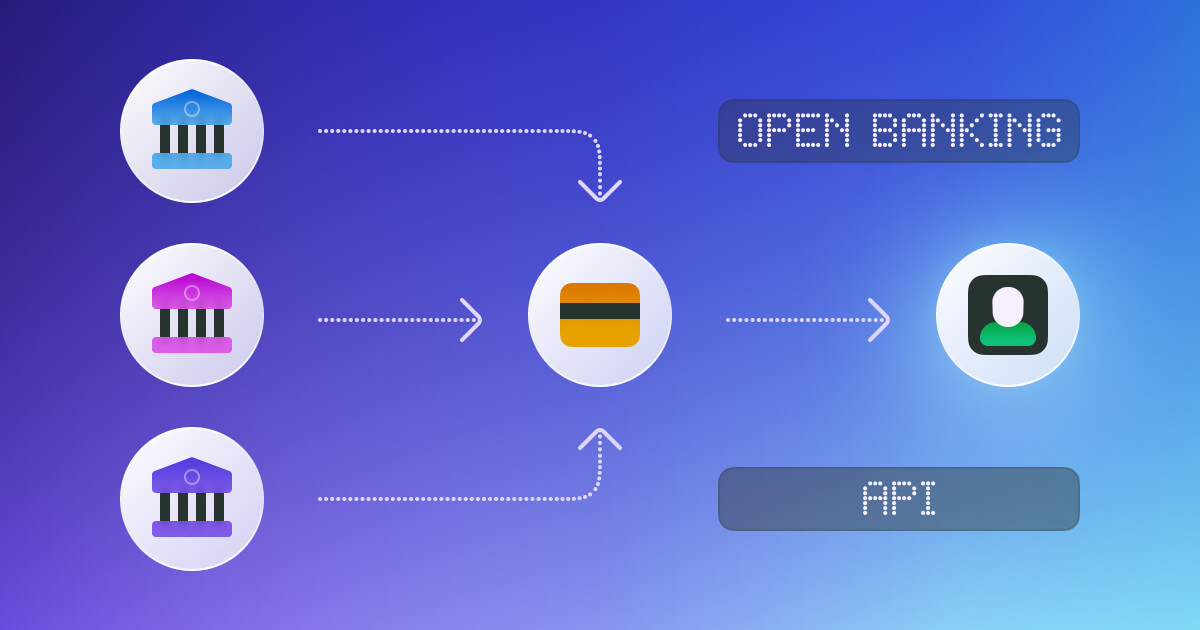


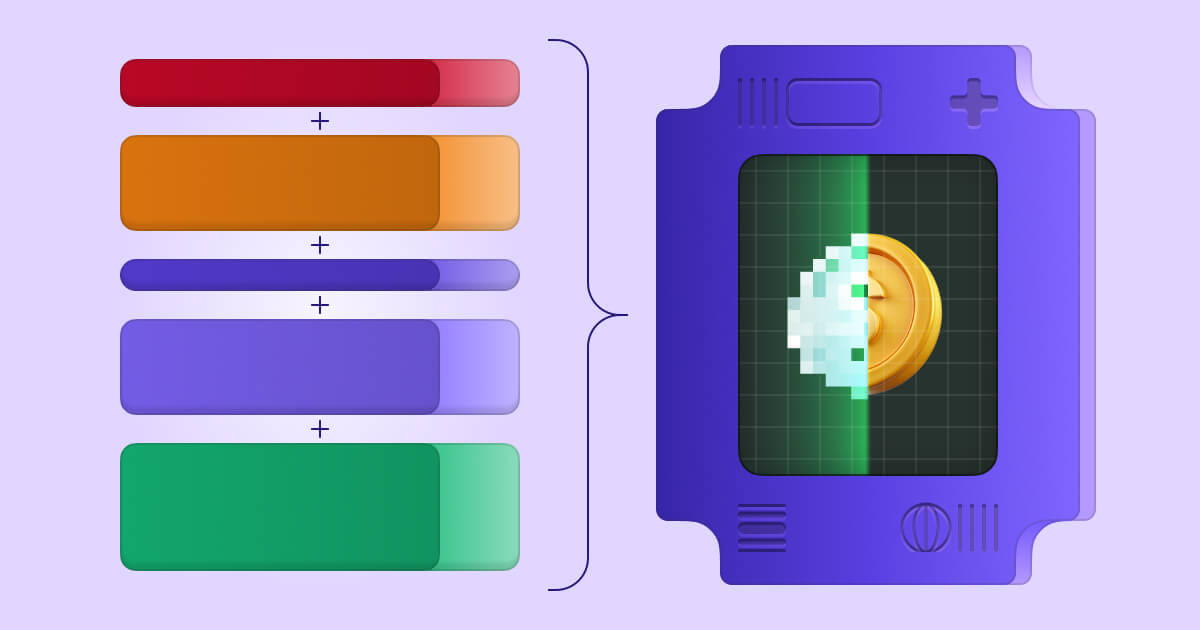
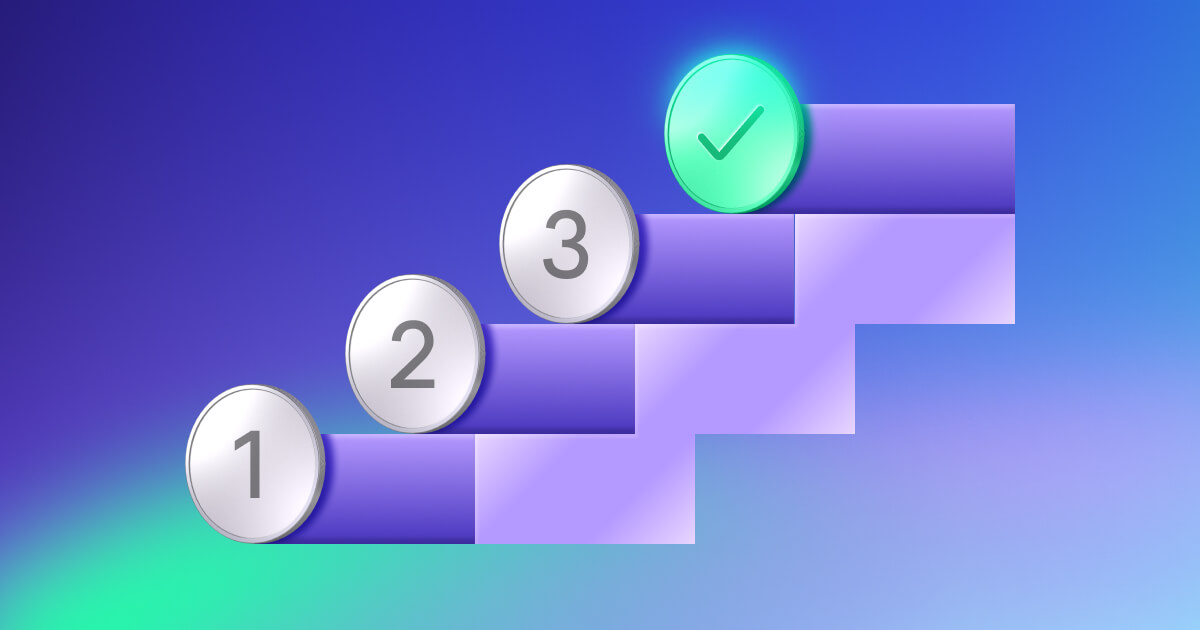


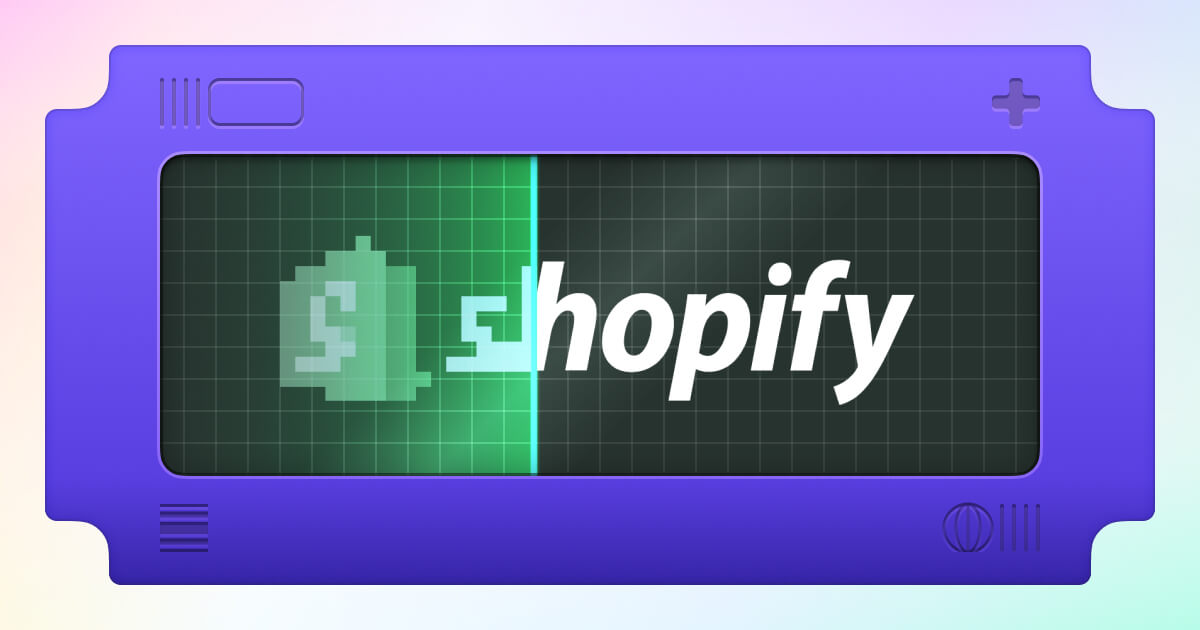
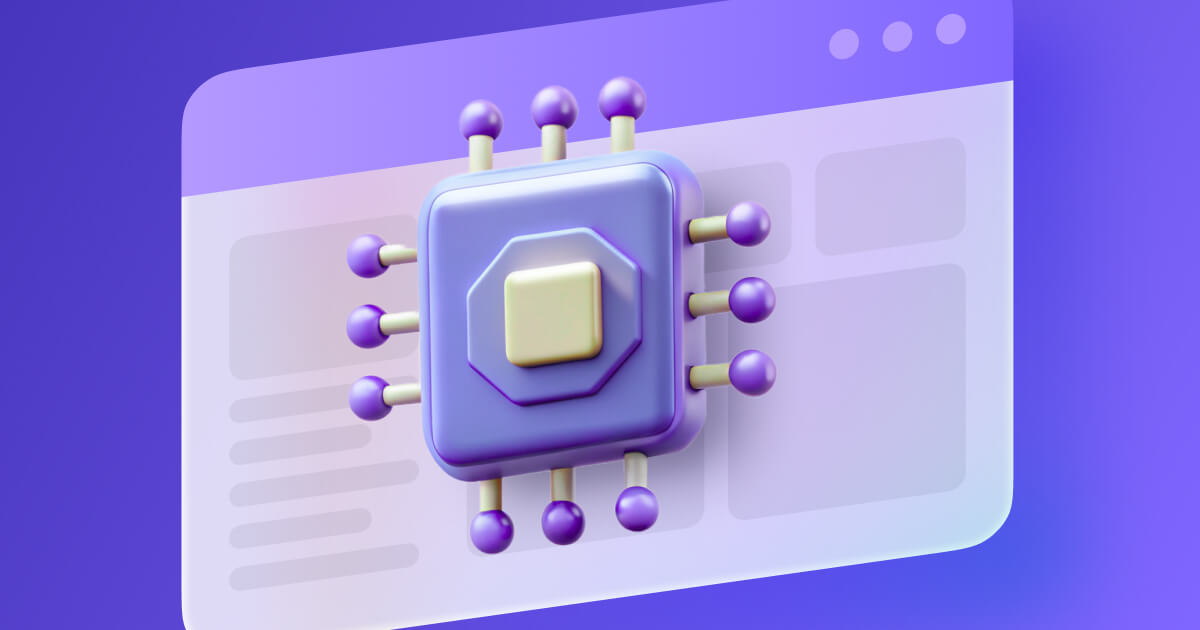
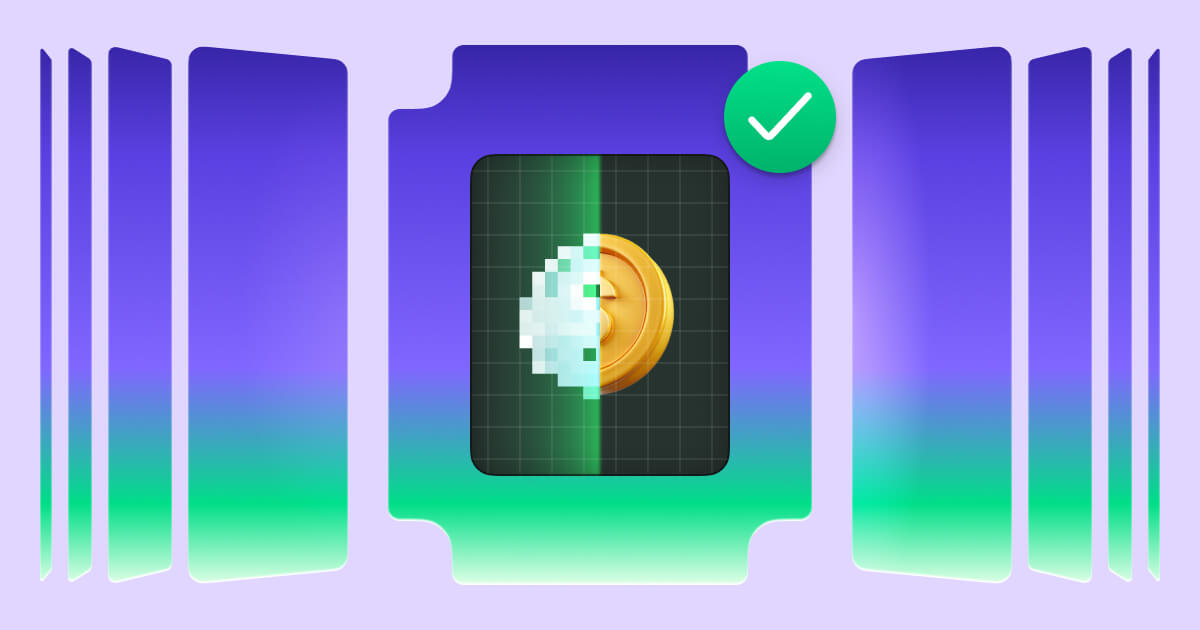
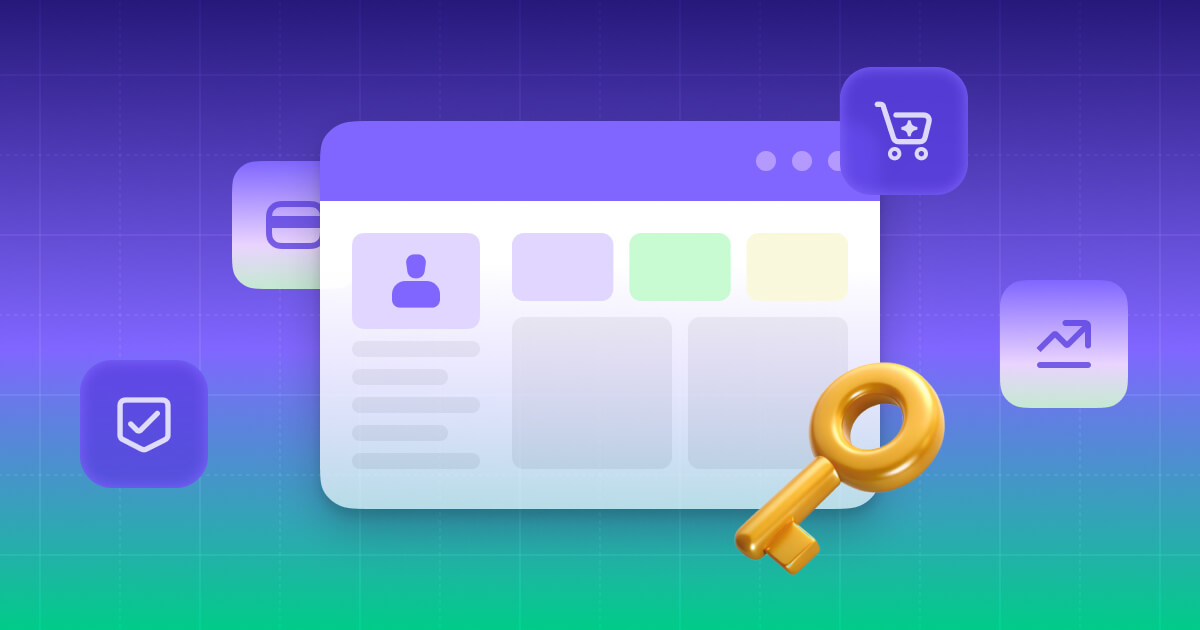
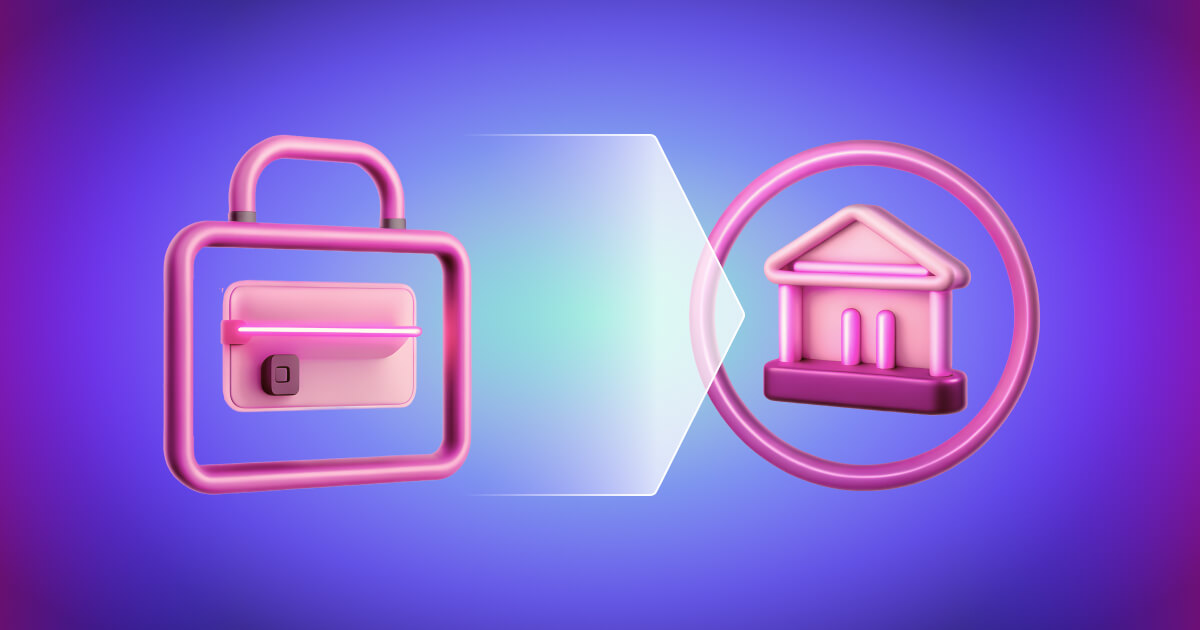

Comments