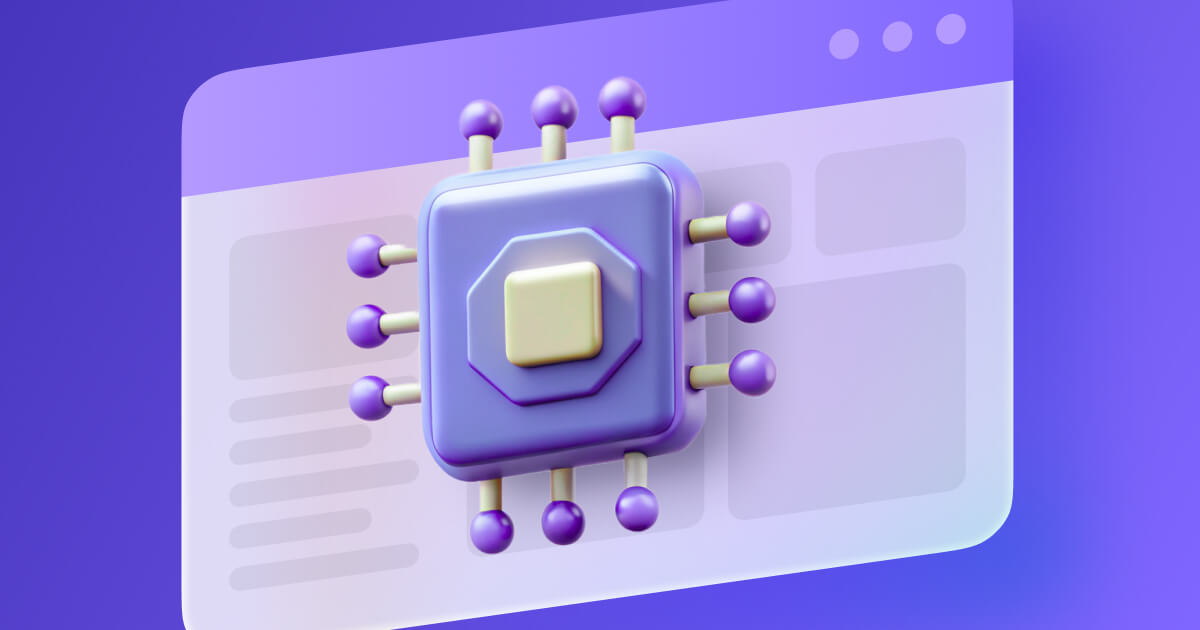
How to add a payment gateway to your website?
1. Select a payment gateway
First, pick a payment gateway that meets your business requirements. Popular options are Stripe, PayPal, or LiqPay. If you want to get a list of payment service providers, then it is already available on our website.
2. Register and set up an account
Register at the selected payment gateway and complete the confirmation procedure. This usually includes identity verification, business licenses (if any), and providing information about your site.
3. Get API keys
After registering and setting up an account, most payment gateways will provide you with API keys. These are the unique identifiers required to connect the gateway to your site. They come in two types: public keys (for sending requests from the client side) and secret keys (for secure interaction with the server).
Warning: keep the secret key in a safe place and use it only on the server side for extra protection!
4. Website integration
If your site is built on platforms like WordPress or Shopify, then you can use ready-made plugins:
- go to the Plugins section and find the module for your payment gateway;
- install and activate the plugin;
- enter the API keys in the plugin settings.
Custom solutions require integration via the API. How to integrate payment gateway API:
- install the SDK for popular programming languages (JavaScript, PHP, Python);
- create a payment form where users enter their payment details. Some gateways offer ready-made widgets (such as Stripe Elements) that make this process easier;
- use the secret API key to send a request to create a payment;
- the payment gateway sends a return request to your server: process the response and update the order status.
Many payment gateways use webhook to automatically process payments. This is a request from the payment gateway to your server to notify you when the payment is completed. Configure an endpoint to receive and process these requests.
5. Test
Be sure to test the integration before launching. This is easy to do because most gateways have a testing mode. Check how the payment is successful, how the payment is canceled, what happens when the payment card fails, and so on. Because all scripts need to be tested so that they work accordingly.
6. Ensure security
To protect user data and prevent fraud, use HTTPS on all pages related to payment transactions, support PCI DSS standards, and use two-factor authentication.
7. Launch for production
When everything is ready and tested, notify your users about the opportunity of online payments and constantly monitor transactions to identify possible problems.
And this is how to integrate payment gateway in ecommerce website! But we also have another topic…
How to integrate payment gateway in Wordpress with WooCommerce
WooCommerce has a large number of ready-made plugins for popular payment gateways, which greatly simplifies the integration process.
What should I do if I haven't installed WooCommerce yet? It's simple, you need to:
- Go to Plugins > Add new in the WordPress dashboard.
- Find WooCommerce and click Install and activate.
- After activation, go through the basic WooCommerce configuration (currency, country, taxes, etc.).
Next, your business needs to choose a payment gateway that is supported by the WooCommerce platform. Install the payment gateway plugin. After activating the plugin, you need to go to WooCommerce Settings, find the payment gateway you need, enter API keys, and configure additional parameters (for example, currency selection, country restrictions, payment page style, and additional security settings).
Before starting production, it is important to test how the integration works. But you already know this) don't forget to turn off the testing mode before starting work!
- Set testing mode in the payment gateway settings (if supported).
- Make a test payment through the shopping cart using the test card data provided by the payment gateway (usually available in the gateway documentation).
Integration of the payment gateway with WooCommerce makes it easy to set up payment acceptance and provides convenience for both you and your customers. Also, we have an article about merchant account setup, so check it now!
Common mistakes in payment gateway integration
During integration with the payment gateway, various errors may occur that affect the functionality or security of online payments. And this is normal, you just need to solve problems quickly.
1. Incorrect or outdated API keys
This may result in a refusal to authorize payments. To solve this problem, make sure that you use the current API keys (both public and secret) and make sure that they are saved correctly in the settings.
2. False testing mode
You forgot to disable testing mode. It happens! Just turn it off and make sure that the keys are used for the real environment.
3. Setting Up A Webhook
If the settings are incorrect, your site may not receive the payment status. Make sure that your server accepts records and processes them correctly.
4. Insufficient data transmission security
A leak of confidential information is a big reputational loss for your business. Therefore, be sure to use an SSL certificate to encrypt the transmitted data and comply with PCI DSS requirements.
5. Mismatch of currencies and regions
Incorrect settings can lead to transaction failures. So configure WooCommerce to work with the supported currency of the payment gateway.
6. Incorrect error handling
The absence of error messages or their incorrect display may cause confusion among users. So add instructions to solve possible problems or alternative payment methods.
7. Conflicts with other plugins
Other plugins may conflict with the payment gateway plugin, causing payments or the entire site to crash. How to prevent this? Disable other plugins and enable them one by one to find a potential conflict.
Regular verification of settings and updates will help reduce the risk of errors during payment gateway integration and ensure the continuity of your online store.


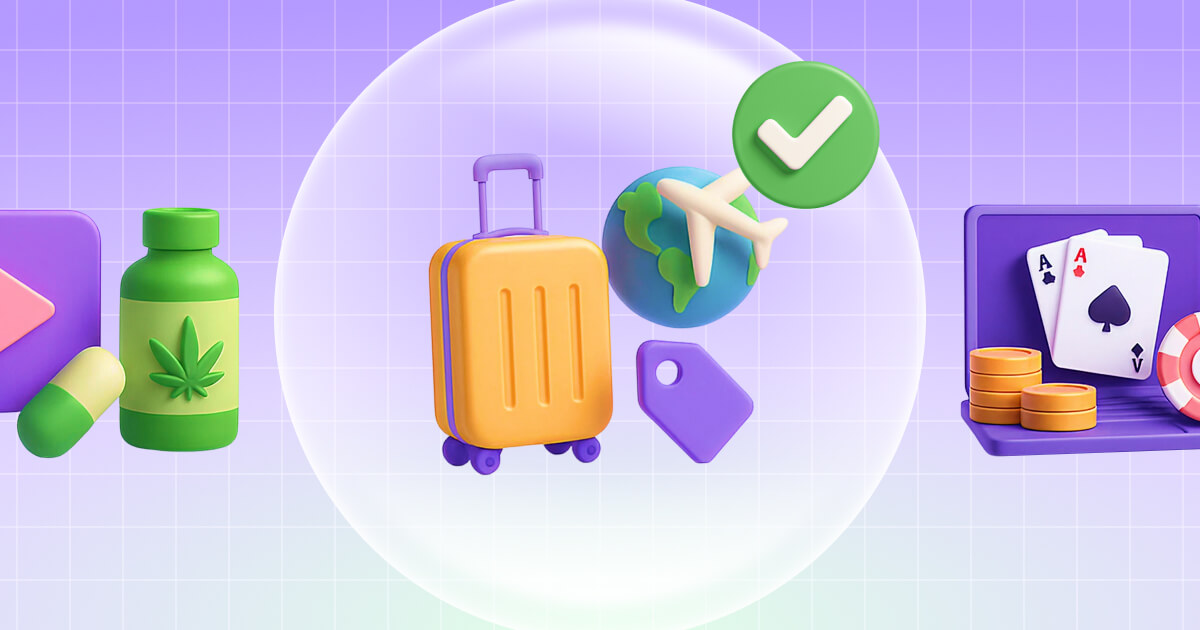

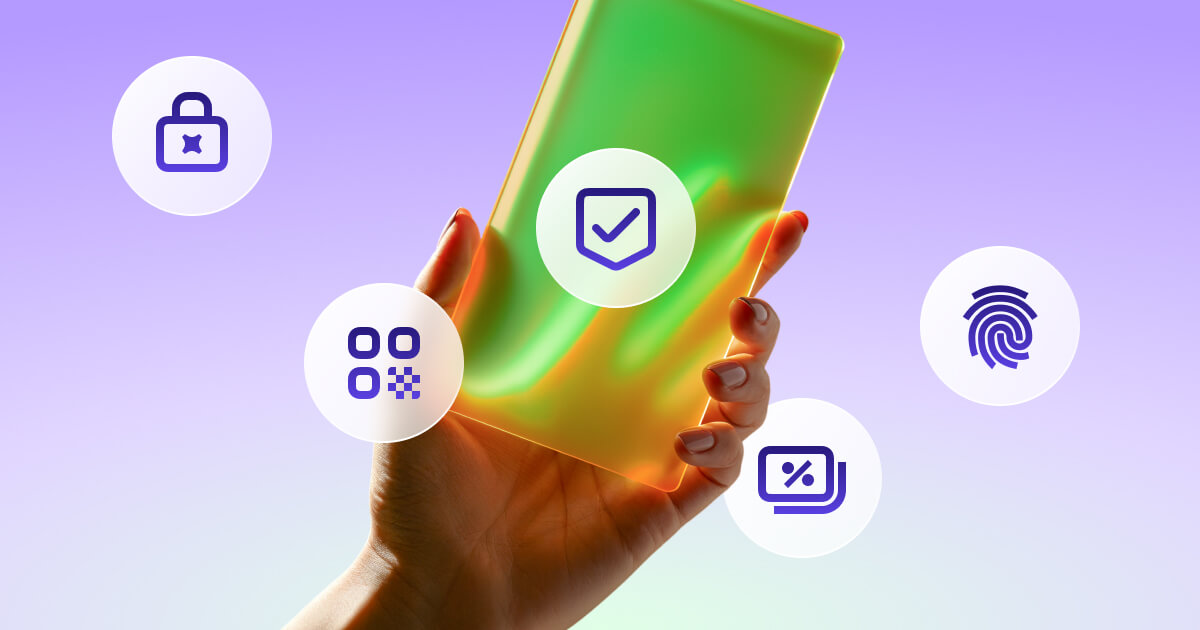

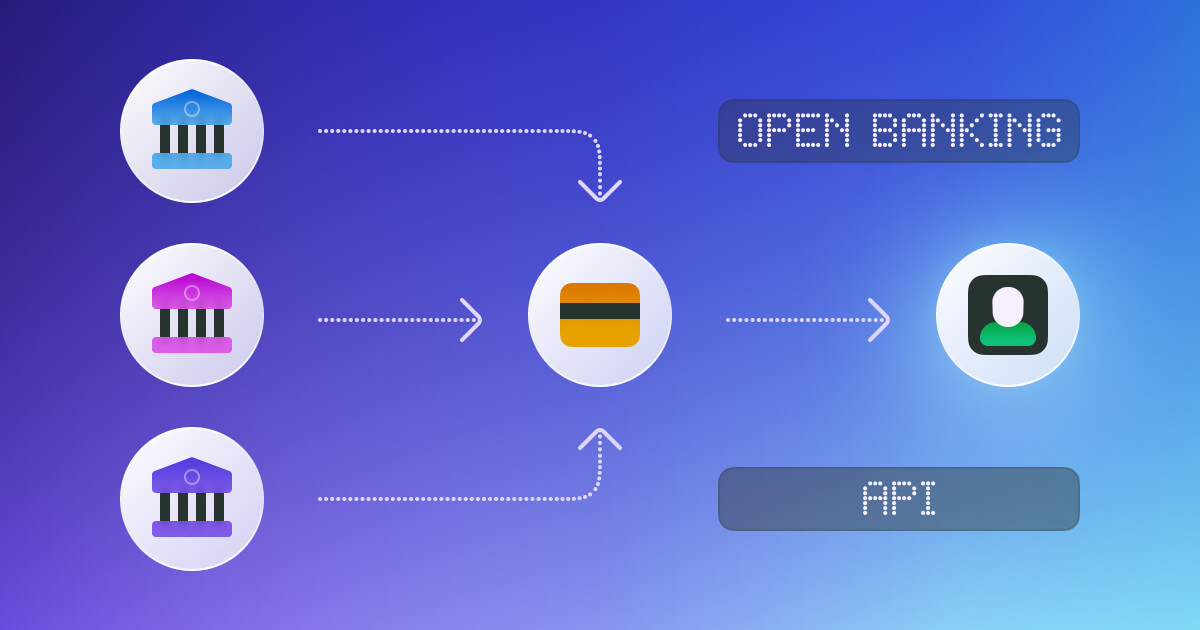


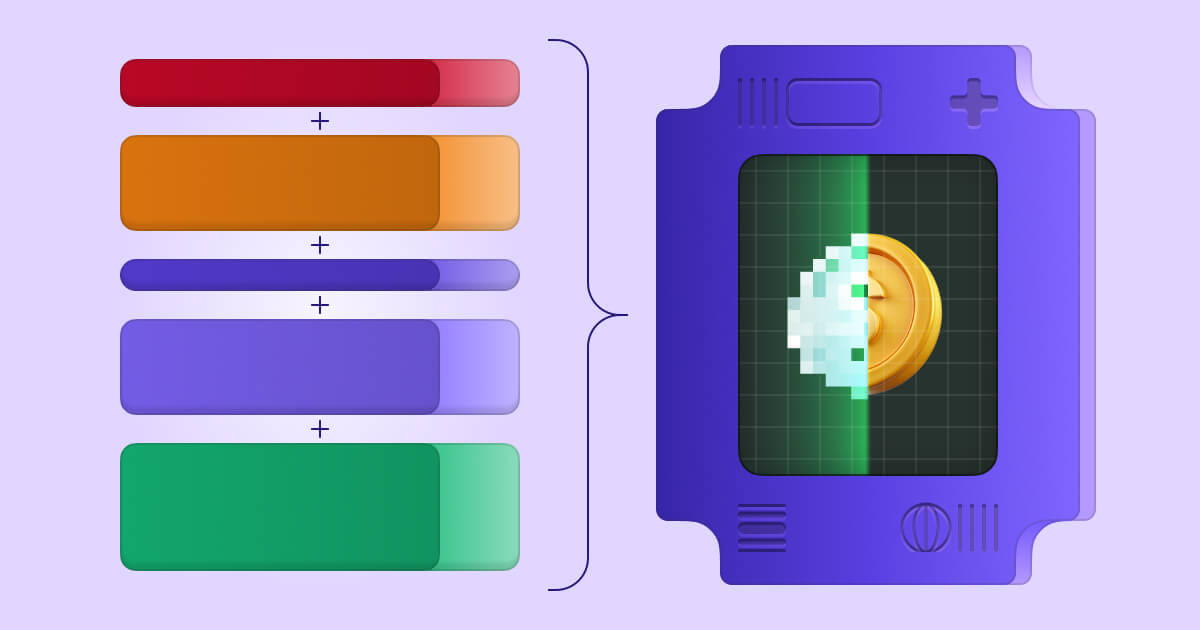
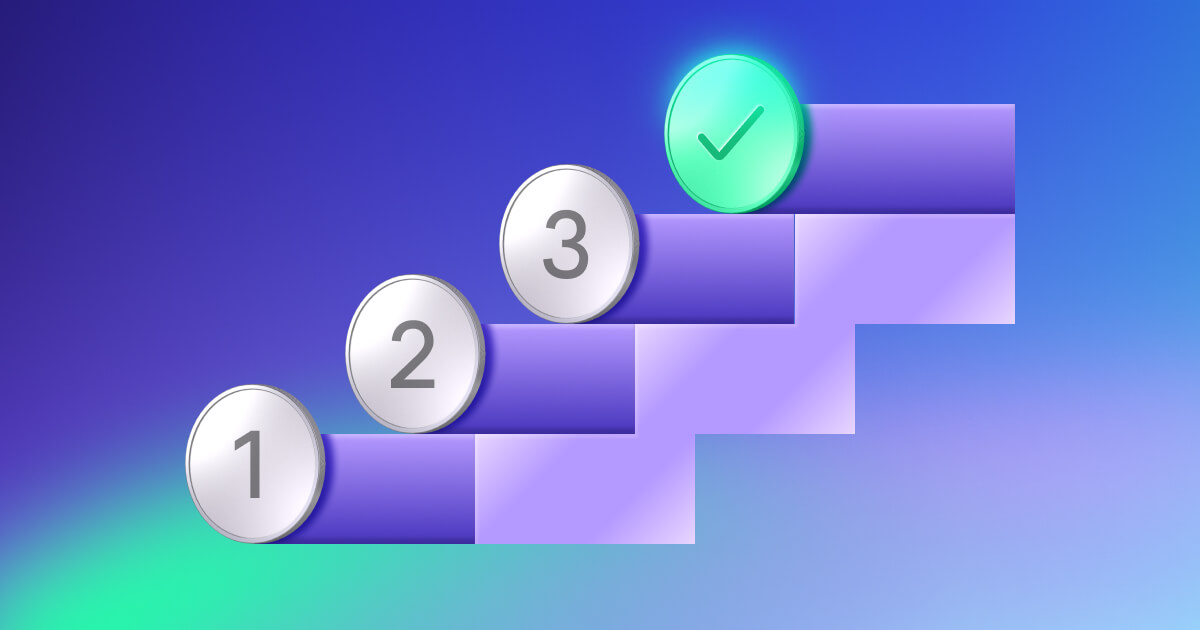


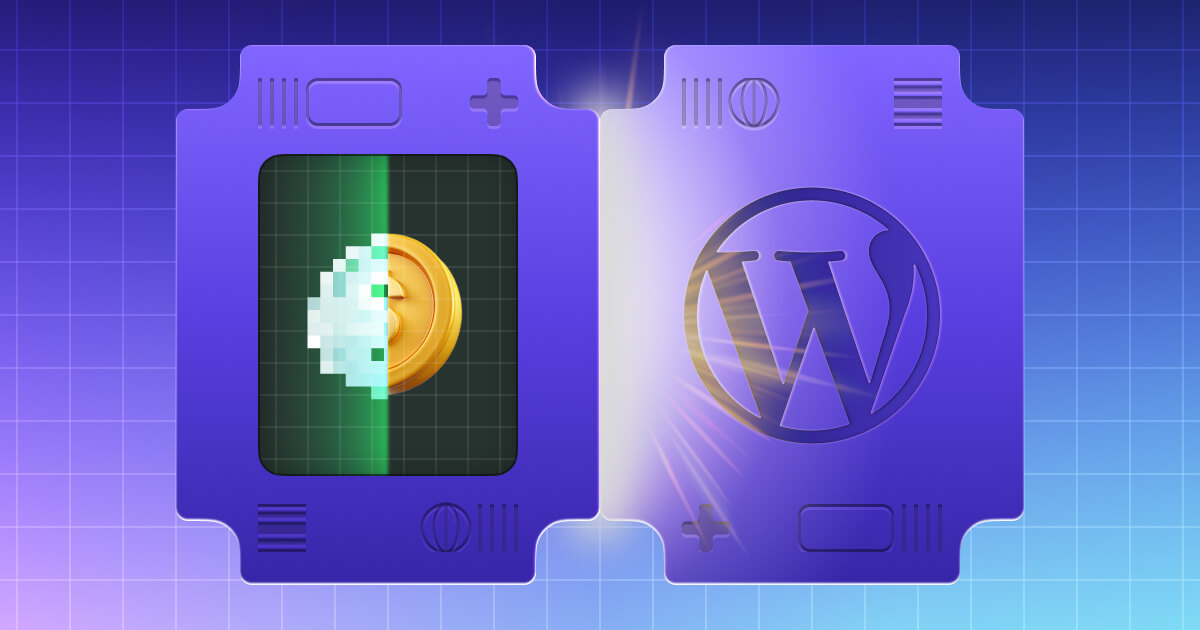
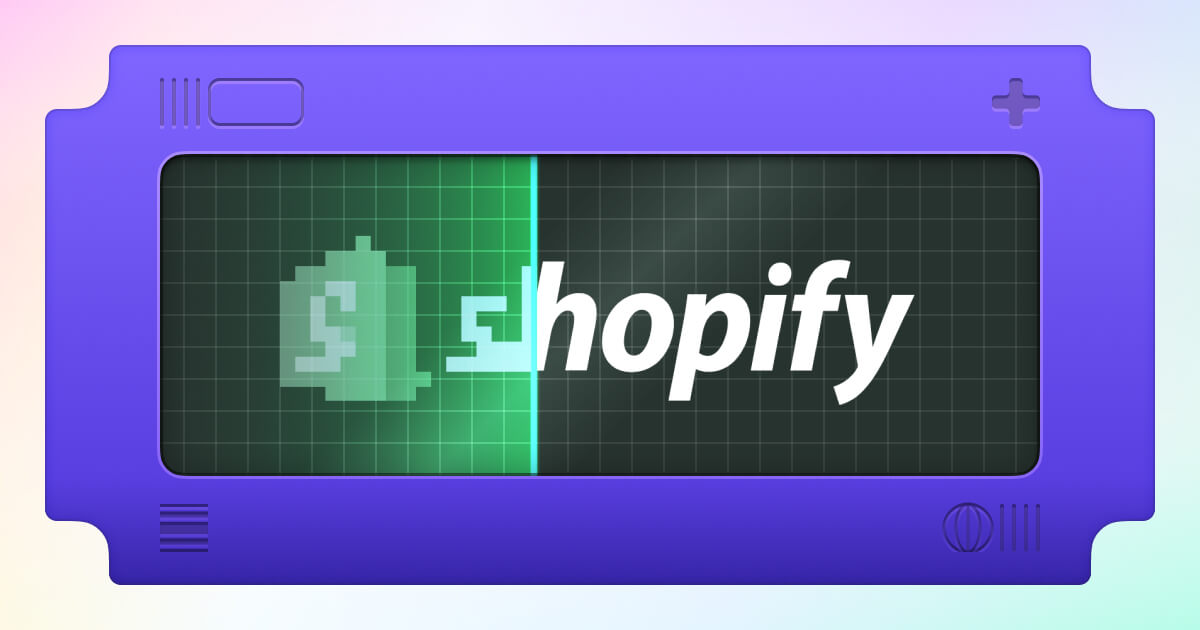
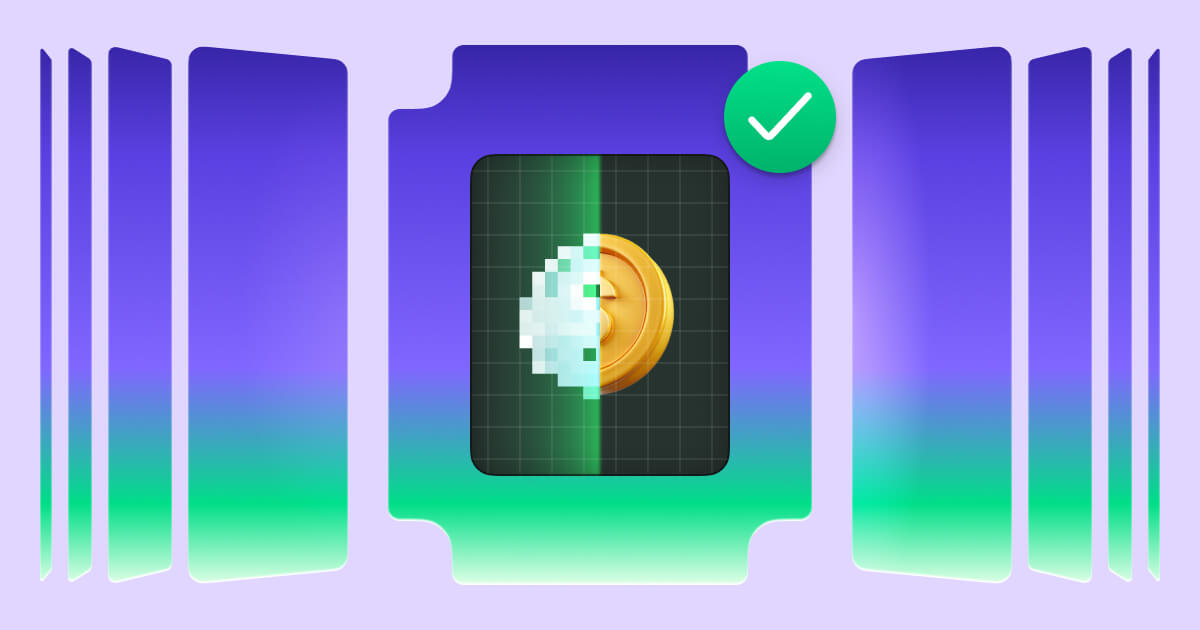
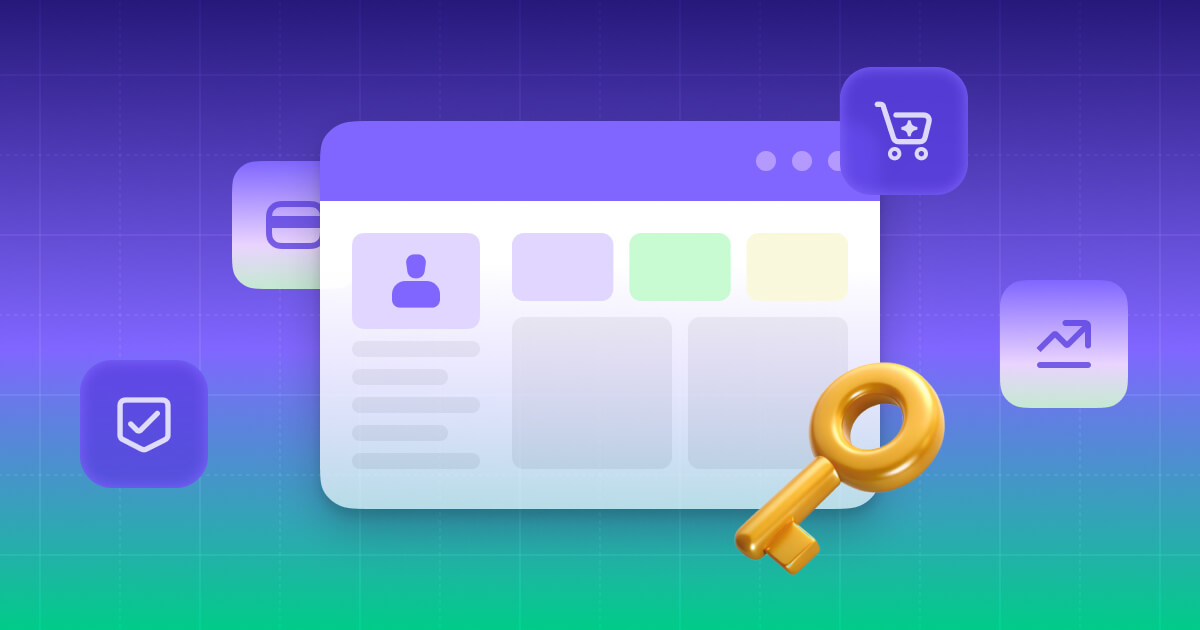
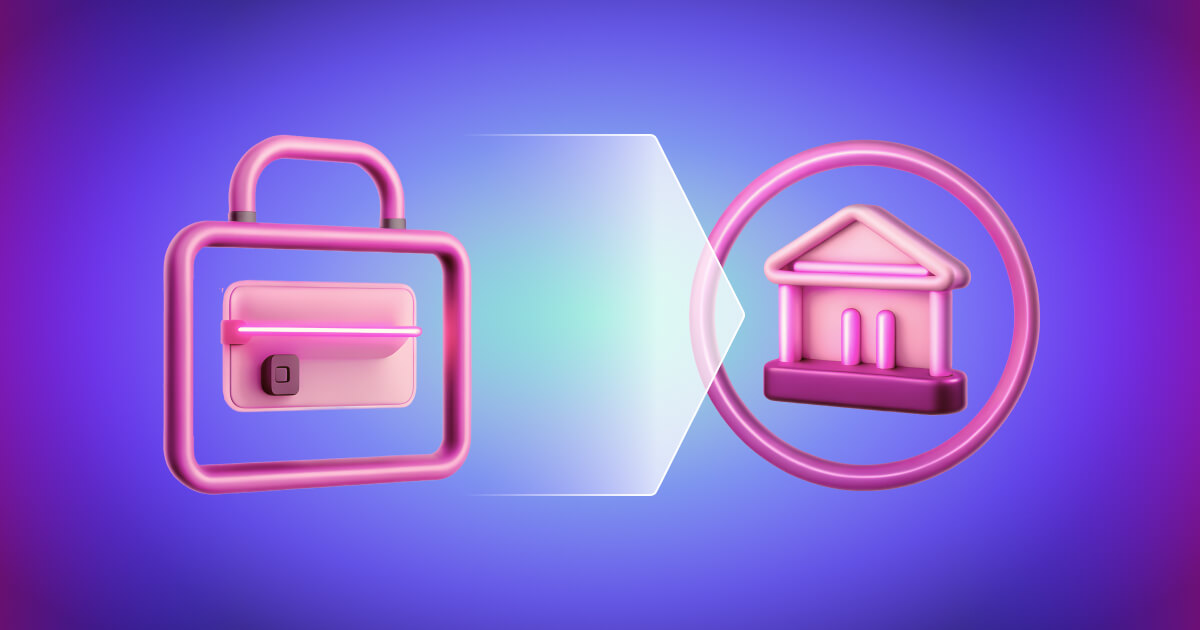

Comments